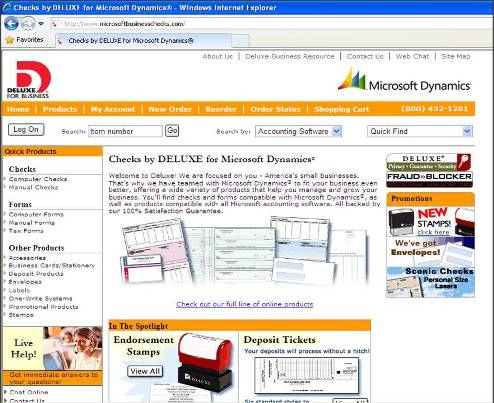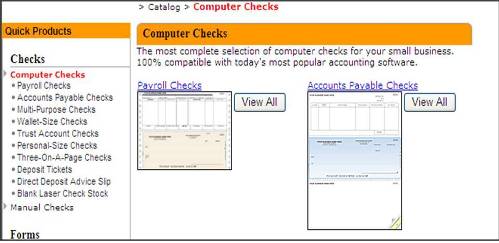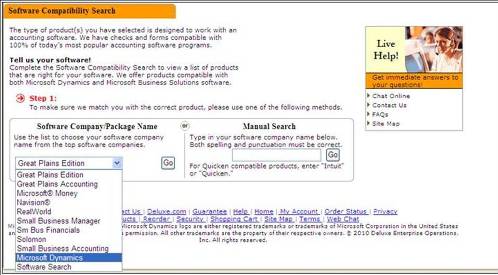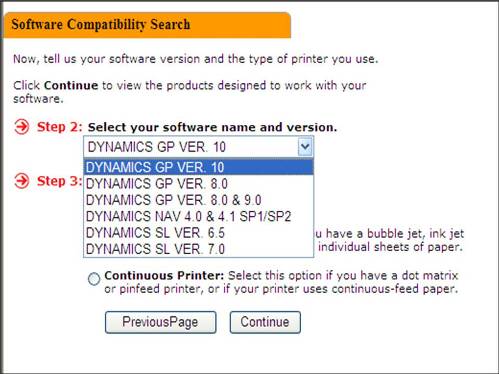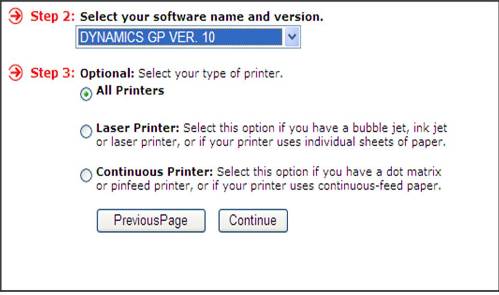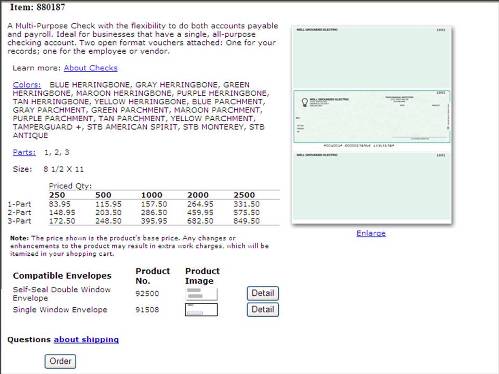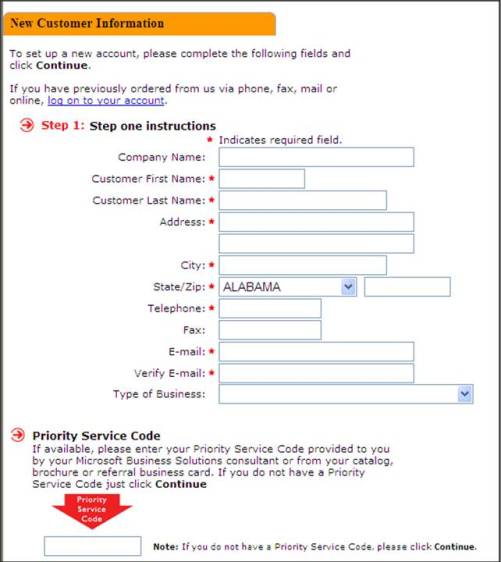Get the only checks and business forms that are Microsoft tested and proven 100% compatible with Microsoft Dynamics software
Deluxe Business Checks and Solutions, the world’s largest check printer, can provide you with the only checks and business forms that are Microsoft tested and approved for use with Microsoft Dynamics products (formerly Microsoft Business Solutions). Forms available include checks, invoices, statements, purchase orders, tax forms, stationery, letterhead, business cards and more.
- Guaranteed compatibility
- Online ordering at www.microsoftbusinesschecks.com
- 100% satisfaction guarantee
- Web chat support
- More colors and designs
- Expandable product offering
- Flexible billing
- Industry-leading security features and Fraud Defense by Deluxe
Expanded customer service hours:
Monday – Friday 24 hours
Saturday 9:00 A.M.—1:00 P.M. Central Time (UTC—6)
Convenient ordering options
Order online: www.microsoftbusinesschecks.com
Phone: 1-800-432-1281 (U.S. and Canada)
Fax: 1-800-432-1283 (U.S. and Canada)
Mail: P.O. Box 7022, Lancaster, CA 93539-7022
-
- Open website: www.microsoftbusinesschecks.com
- Click “Computer Checks” in the left pane.
-
- Select check type: (example: Accounts Payable)
- Click View All
- Use the drop-down to select Microsoft Dynamics
- Click Go
-
- Click the drop-down and select the GP version you are using. (Note: Currently they do not have the guaranteed forms for GP2010. You can select GP VER. 10 and select the Multipurpose check as this will be compatible).
-
- Select the printer type
-
- Click Continue
- Choose the Check Format (We recommend the Multi-Purpose check with blank stubs. GP will print the boxes if you use the “Stub Top/Bottom Graphical” format. If you order check stock with pre-printed boxes in the stubs, we may need to customize to align if you are using GP2010. Also, we will be limited in the changes that we can make to your stub if you use pre-printed boxes in the stubs.)
*Note: Pricing as of 07/19/10
-
- Click Order
-
- If you have never ordered before, click Option 2
- Enter your information.
- Enter CAL’s Priority Service Code: MM4312
- Follow the rest of the directions from Deluxe to setup your account and finalize your order. If you have any questions, please contact Deluxe before you finalize your order.
For more information: Contact CAL Business Solutions