This IssueSign Up!Follow CALQuick LinksAbout CAL Know a Company That Should Use GP or Acumatica?
The world’s largest toy distributor is McDonalds |
Amber’s Tips & TricksRequired & Link Fields in Microsoft Dynamics GP Is it hard for you to distinguish between the fields in a window that are Required and Link Fields? Use the User Display Preferences window to change the color of the Required Fields and Link Fields so you can easily recognize these fields. These settings are per user basis only and not system wide. In order to change your display, go to: Microsoft Dynamics GP >> User Preferences >> Display button In the Link Fields, specify which color you would like your Links to be. In the Required Fields, specify which color you would like your Required Fields to appear in. Click Apply and use Preview window to view your selections. Choose OK to save your changes. Choose OK again to close the User Preferences Window. These changes will take effect the next time you log into Microsoft Dynamics GP. ISV Spotlight: SalesPadSalesPad Solutions, LLC delivers easy to use tools to enhance your Dynamics GP experience. Quick quote & order entry, complete inventory visibility, easy access to customer information, configurable workflow, and built-in credit card processing are just a few of the ams more efficient and effective.To complete your distribution solution, SalesPad Solutions also offers mobile bar-code data collection (DataCollection) and integration to UPS WorldShip and FedEx Ship Manager (ShipTo). SalesPad customers range from distributors processing large volumes of orders on a daily basis to service organizations with complicated quoting and invoicing requirements. Click here to view a short video onSalesPad Order Entry. How to use Knowledge Base to Get Free GP SupportTake a look at Microsoft’s Knowledge Base, a content storage for support questions and information on Dynamics GP. It contains over 15,000 articles on GP specifically, covering the most frequently asked questions from other Dynamics GP customers who contacted their partners or Microsoft directly for support. What kind of content can you find in the Knowledge Base? -Hotfix articles for known issues in the ‘core’ product Where can you access Knowledge Base? The primary source of access is through CustomerSource If you do not have CustomerSource access, please contact Amy at amym@calszone.com to set you up. Email Enhancements to Microsoft Dynamics GP 2010 R2Emailing is how we primarily stay connected to our customers. It’s quick, easy, and free! New enhancements within Microsoft Dynamics GP 2010 R2 allows for even more email functionality. From within Microsoft Dynamics GP 2010 R2, you can: -Email reports that have report options and attach or embed reports within the email Read more about enhancements to Microsoft Dynamics GP 2010 R2 on the Microsoft Dynamics GP official blog Are you Aware of the Benefits of SafePay/Positive Pay?At CAL, we’ve recently had a large number of requests for SafePay. (aka Positive Pay) To help protect you against check fraud, banks are beginning to require the advanced notification provided by SafePay for Dynamics GP. The Safe Pay module in Dynamics GP can be configured to create an electronic file with the details of your daily check run. The file then is transmitted to your bank daily for them to verify each check number against the date, dollar amount and payee submitted for each check. If any of the items don’t match, you will be notified. If you have Business Ready Licensing ( Business Essentials or Advanced Management edition of GP) you already own this module. Please contact us if interested in setting it up. If you have Modular Based Licensing (Standard or Professional edition), the SafePay module can be purchased. Contact us if you would like a proposal for the addition of this to your current system. Current PromotionsHuman Resource Management Module Offer SmartList Builder and Extender Module Offer Partner Add-On Webinars4/26/11-Microsoft Dynamics Webcast: A More Flexible and Connected Solution with Microsoft Dynamics GP Extender and SmartList Builder (Level 100) 5/3/11-Microsoft Dynamics Webcast: Maximize Your Microsoft Dynamics GP Human Resources and Payroll Solution (Level 100) 5/10/11-Microsoft Dynamics Webcast: Work Faster and Smarter with Microsoft Dynamics GP (Level 100) Recently Published CAL Blog Posts
Subscribe via email to receive new blog posts as they are published. (Sign up in the box on the upper left column) |
|||
|
Copyright (c) 2011 CAL Business Solutions Inc, All Rights Reserved |
||||



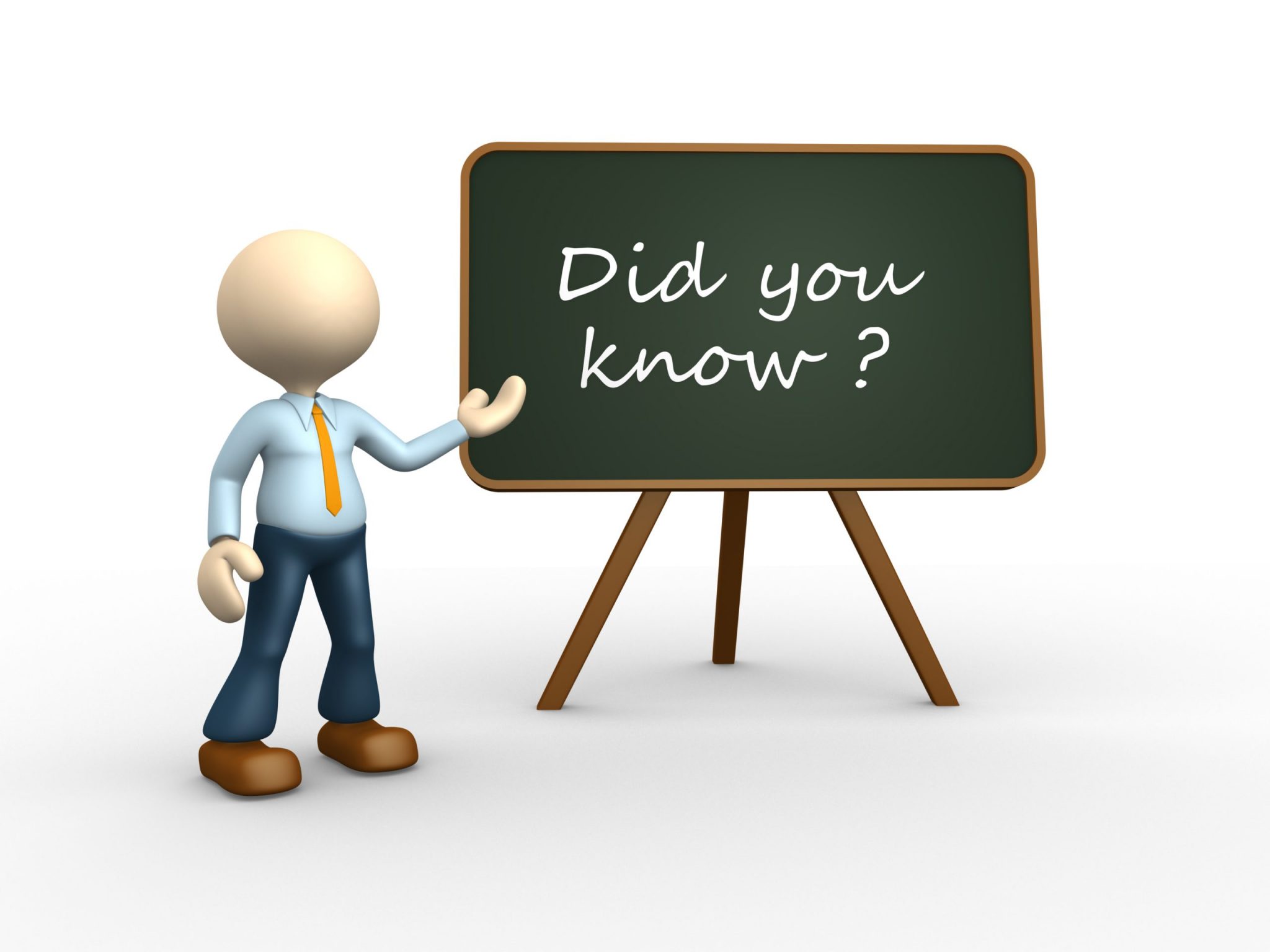
 Did you know that we regularly publish ERP tips & tricks and news on the CAL blog?
Did you know that we regularly publish ERP tips & tricks and news on the CAL blog?














