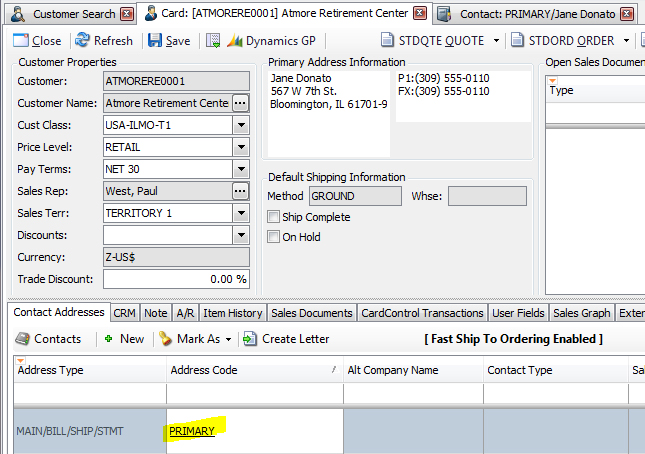Many of our distribution clients have address specific information like special shipping information notes. These notes can easily be reviewed and edited when accessing a customer record before creating their order. By using one of the many SalesPad script options the special shipping information could be copied to the order for one time editing and/or can be printed on the order documents by using the Report Designer.
Select a Contact/Address record from the Customer Card by clicking on the Address Code:
On the Contact/Address card: enter address specific notes under Comments.
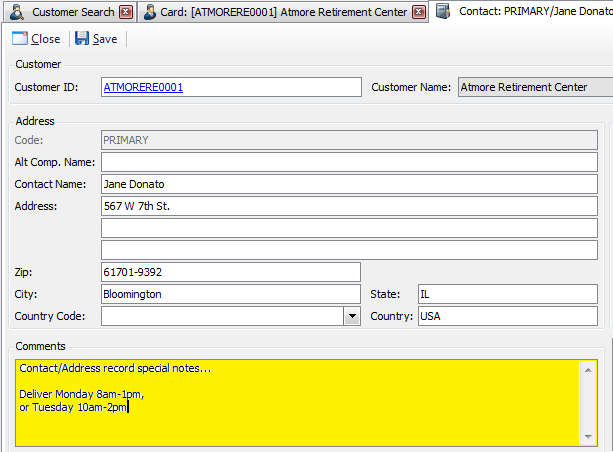
The Address Comments are saved to the GP Customer Address > Internet Information under
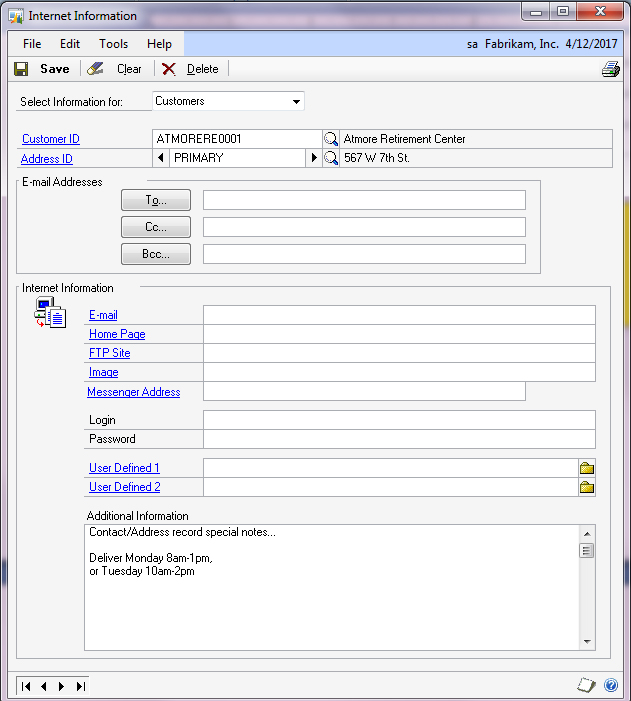
By John DiLeo, CAL Business Solutions, Leading Microsoft Dynamics GP + SalesPad Partner