Most of our clients use Sales Batch Processing to process many sales documents at once, rather than processing one quote, order or invoice at a time. There are many functions that can be done from the Sales Batch Processing window. You can print sales documents, or you can email or fax them. You can move documents to the next queue en masse by clicking on “Forward”. You can allocate or unallocate orders. If you are using Card Control, you can capture a batch of preauthorized charges in one step.
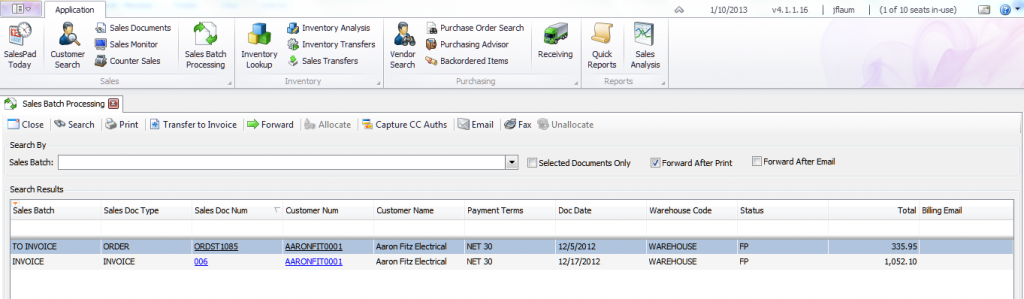
By CAL Business Solutions Inc
















