This IssueSign Up!Follow CALQuick LinksAbout CAL Know a Company That Should Use GP or Acumatica?
|
Amber’s Tips & TricksHow to Restore the Traditional Dynamics GP Menu Bar One change in Microsoft Dynamics GP 2013 R2 is the new Action Pane versus the traditional Menu Bar. But not everyone likes change. So you can easily edit the settings to restore the old familiar Microsoft Dynamics GP menu bar. Watch the video demo or download the written step by step instructions. Take a Video Tour of Dynamics CustomerSource Features & BenefitsCustomerSource is Microsoft’s GP User site that offers product updates and other tools such as self-help tools, newsgroups, training, documentation and online newsletters to help you optimize your use of your Dynamics GP system and also provides your account/system information. Check out this video tour of CustomerSource Features and Benefits. Need help with access to your CustomerSource account? Email Amy at amym@calszone.com to help set you up. CAL Client Featured in Microsoft video- Choate Rosemary HallAt Convergence 2013 Heather Kneipfer, Financial Analyst and Dynamics GP user at Choate Rosemary Hall volunteered to record a testimonial for Microsoft. What we thought would be a quick interview was actually a full scale video production complete with “Lights, Camera, Action”. Heather was a great sport and the finished product is a professional video that truly highlights the core mission of this prestigious private boarding school and how Dynamics GP helps them accomplish this. Watch the video. Would you like to make a testimonial video for Microsoft or CAL Business Solutions? Let us know at sales@calszone.com Check out some of the testimonial videos by other CAL clients. Business Meeting Etiquette: 8 Pet PeevesWhether you attend regularly scheduled meetings or one is called for a specific purpose, everyone in attendance should follow proper business etiquette. Check out eight suggestions for having more effective, distraction-free meetings. ISV Spotlight: Infinia IntegratorThe Infinia Integrator is the fastest and easiest way to copy and paste data, fully validated from Microsoft Excel to Microsoft Dynamics GP. There are no complex integrations to define or maintain, no mapping, just a simple Copy-Paste-Import and your data is immediately validated, color-coded on-screen and ready for Dynamics GP. With the Infinia Integrator you have the ability to integrate with General Ledger (GL), Accounts Payable (AP), Accounts Receivable (AR) and Payroll (PR), including support for Dynamics GP Intercompany transactions. NEW add-ons for Multiple GL Journal Entries with one copy-paste-import, Analytical Accounting, and support for Binary Stream’s Multi-Entity Management (MEM). Save time, save headaches and increase efficiency by using the power of the Infinia Integrator. Register for upcoming webinars, watch a video or download a comparison document between the Infinia Integrator and Dynamics GP2013 R2. Did you attend CAL Connect2014? Attendees save up to 30% if purchased by 8/29/14. Contact Us for a proposal. Upcoming GP Add-On WebinarIntegrated eCommerce for Dynamics GP Secure Credit Card Processing in Dynamics GP Advantages Online Bill Payment for Dynamics GP SalesPad Training/Webinars Take Dynamics GP Paperless by Managing your Process, not the Paper Recently Published CAL Blog Posts
Subscribe via email to receive new blog posts as they are published. (Sign up in the box on the upper left column) |
|||
|
Copyright (c) 2014 CAL Business Solutions Inc, All Rights Reserved |
||||



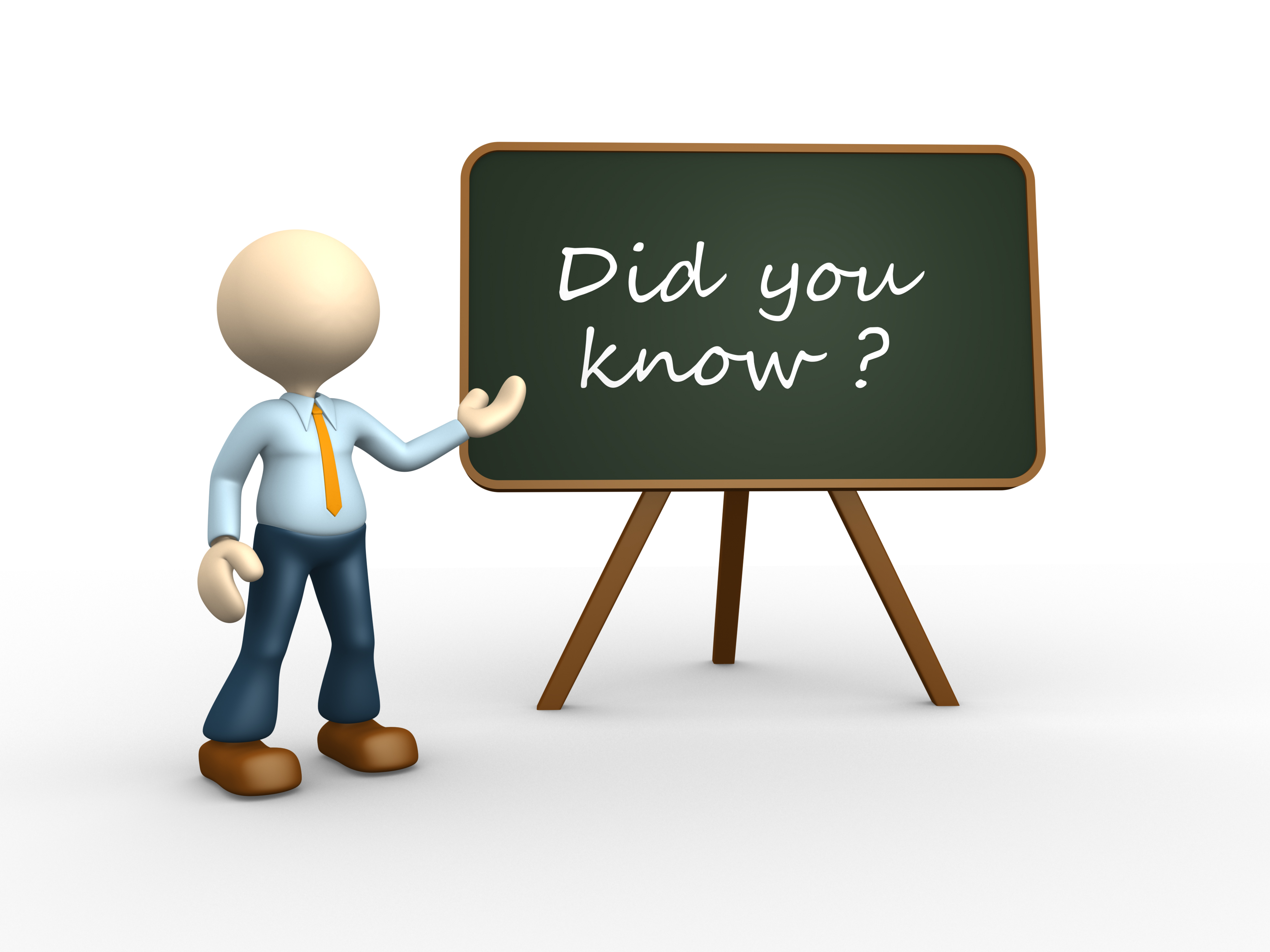
 Did you know that we regularly publish ERP tips & tricks and news on the CAL blog?
Did you know that we regularly publish ERP tips & tricks and news on the CAL blog?














