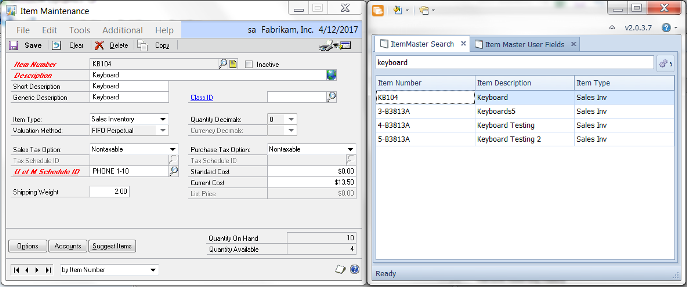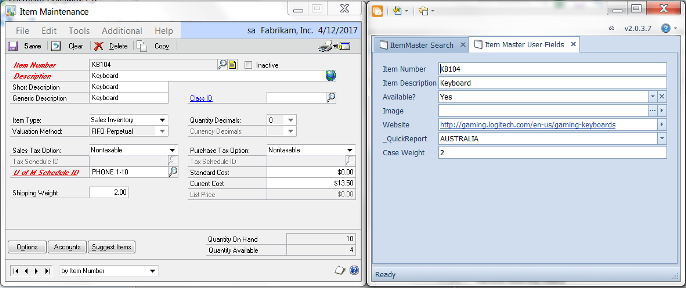Additions GP is a fairly new, but very cool, offering from SalesPad for Microsoft Dynamics GP. It was originally designed to work with SalesPad Card Control but now it is sold separately in a site license based model. It comes in two “flavors”: Search and User Defined Fields.
Flavor 1 of GP Additions – SEARCH
Flavor 1 of Additions GP, called “SEARCH” makes it easier to find information within Microsoft Dynamics GP. In Dynamics GP you either know the ID or Description or you search line by line until you find what you want. A tool called Rockton SmartFill makes the search process much easier. However GP Additions is now a lower cost alternative since it is sold as a site license versus a per user license fee.
With GP Additions from SalesPad you can search by part or all of what you’re looking for and any applicable options will populate. It is very open, flexible searching.
To illustrate, the window on the left is the standard Dynamics GP window for an item card. The right side is the GP Additions window which shows up next to, or docked with, the GP window. As you highlight an item (or customer or vendor, etc) the card changes to show that items card on the left.
You can search customer cards, item cards, vendor cards, sales documents, purchase orders and more. It allows you to basically do the search and as you click on the one on the right side, on the SalesPad screen, it changes the screen on the left.
Flavor 2 of GP Additions – USER DEFINED FIELDS
Don’t get me wrong, flavor 1 of Additions GP is very cool; but flavor 2 is even better!
Flavor 2 of GP Editions is called “User Defined Fields”. Dynamics GP needs to know certain pieces of information, so there are always fields for that information. But there are very few extra fields for the user to customize. SalesPad loves customization and offers unlimited user defined fields.
You can literally create a field, dictate what type of info is going into it, and it will be tracked in separate SalesPad tables. In the past, the only problem was that these SalesPad tables were not viewable in Dynamics GP; now they are! This second flavor of GP Additions lets you see and edit all user defined fields from SalesPad without leaving Microsoft Dynamics GP. No more switching between programs. And this can eliminate the need for a SalesPad license just for someone who needs to update those fields.
You should note that user defined fields still need to be created inside SalesPad. But if you own at least one license for Salespad, you can use Additions GP to create user defined fields. This is a great tool as creating user defined fields is a very common request from our SalesPad clients.
The screen shot below shows every type of user field that can be created and they all work from within both SalesPad and Dynamics GP. Including the fields that allow you to open files/jpegs and websites!
How much does Additions GP from SalesPad cost?
As of October 2014 the current pricing for Additions GP is:
- Search: $495 per site
- User Defined Fields: $995 per site
Plus 18% annual enhancement calculated on the list price.
Get more information about Additions GP on the CAL Marketplace: https://www.calszone.com/marketplace/product/additions-gp/and at theSalesPad website.
By Katelyn Wood and John DiLeo, CAL Business Solutions, www.calszone.com