Are you using Fixed Assets in Microsoft Dynamics GP?
If you use Dynamics GP 2013 or 2015 then you already own the Fixed Assets module. This tool can help you even if you only have a few assets to manage within your organization, and it is right there inside your Dynamics GP system.
Depreciation Reports Updated Monthly Not Yearly
Many companies use separate packages, spreadsheets, or rely on their CPA organization to record depreciations at year end. But using the Fixed Assets module within Dynamics GP you can depreciate assets on a monthly basis. This means your financial statements will be more accurate throughout the year. And you have detailed depreciation data for state, federal and local tax returns.
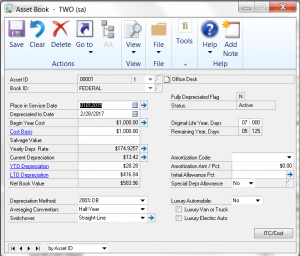
Automatic Triggers Streamline Year End Processes
The Fixed Assets module integrates with both Purchase Order Processing and Payables Management in Dynamics GP. So when an asset is purchased as part of a voucher transaction or a purchase order, it hits a Fixed Assets trigger account. That will pull the transaction into the Fixed Asset system, with a default depreciation methodology based on that trigger account. You no longer have to go back and review purchases made throughout the year, they will already be in the Fixed Asset system waiting for approval. This will save you time and make sure your purchases are properly captured and depreciated.
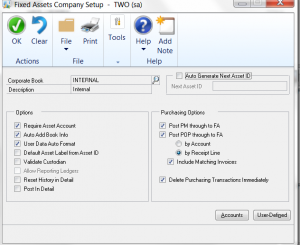
Track Serial Level Data
If an item is ordered through a Purchase Order serial level details can be track. For example if you order a laptop (or a desk) and the item is received in Purchase Order with a serial number recorded, the serial level detail will actually be pulled across info Fixed Assets. You know exactly which items are being tracked. And you can track who owns it and where it is located.
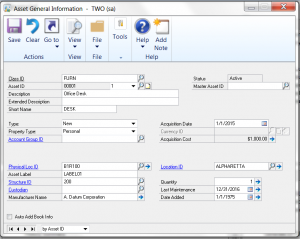
Save on CPA fees
Many companies rely on outside CPA firms to compile depreciation data at year end. You can do this yourself using the Fixed Asset module in Dynamics GP.
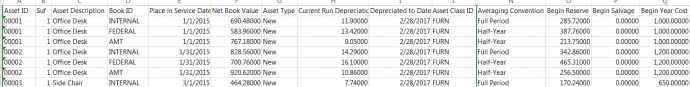
Fixed Assets is a module you already own but is often overlooked.
To learn more about the cost to set up and get trained on the Fixed Asset module in Dynamics GP contact CAL Business Solutions, sales@calszone.com or 860-485-0910 x4.
By CAL Business Solutions, Connecticut Microsoft Dynamics GP Partner, www.calszone.com
















