A new “feature” in Management Reporter (MR) allows any user who has access to company setup to enable MR instead of going through MR’s configuration console.
To add a company to Management Reporter, you’ll need to enable reporting through Tools -> Setup -> Company ->Company…
On the Company Setup screen, choose “Options”:
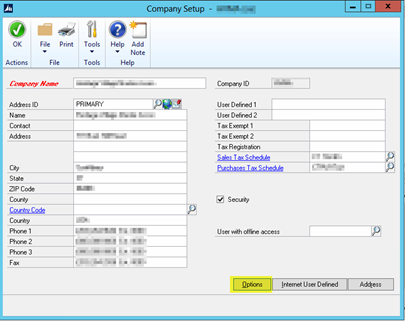
On the Company Setup Options window, select “Enable General Ledger Reporting” under Management Reporter for standard reporting. If Analytical Accounting is configured in the company, you can also select “Enable Analytical Accounting Reporting” to include Analytical Accounting data in Management Reporter:

Ready for Microsoft Dynamics GP 2015? Contact CAL Business Solutions at 860-485-0910 x4 or sales@calszone.com
By Rob Amoroso, CAL Business Solutions, www.calszone.com
















