This feature provides improvements to SmartLists and Excel Reports for Analytical Accounting (AA) transaction information. The first improvement is an expansion of the amount of information available to be included as columns in the AA SmartLists and Excel Reports. AA tracks a lot of information for each record, and we’ve included more of this data in the SmartLists and Excel Reports.
We’ve also improved the way the AA dimension code information displays in the lists. In prior releases, the lists contained a single column for the AA transaction dimension code. Thus, if the company is tracking more than one dimension on a transaction, multiple lines are required in the list for a distribution entry. In GP2015 R2, we’ve updated the SmartLists and Excel Reports to display a column for each transaction dimension, showing the code assigned for that dimension. For example, the below SmartList shows how the list would display for a company tracking Cost Center and Project as AA transaction dimensions.
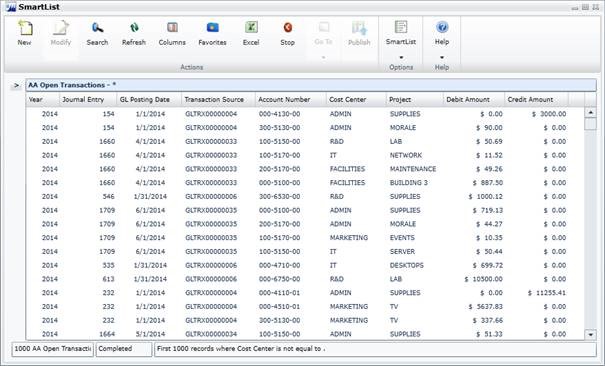
The change in how the data displays improves readability of the report, and also improves the ease with which users can summarize and work with the data in Excel using pivot table functionality.
Are you a CAL client interested in installing Microsoft Dynamics GP 2015 R2? Contact us first. CAL Business Solutions 860-485-0910 or support@calszone.com
By CAL Business Solutions, Connecticut Microsoft Dynamics GP Partner, www.calszone.com
Read original post at: http://community.dynamics.com/gp/b/gpteamblog/default.aspx
















