This is a newly designed window inside of Microsoft Dynamics GP to enable users to view related purchasing documents in the same window. Accessible from the Vendor Maintenance window, many purchasing inquiry windows, Navigation lists and even the Home Page this window will save users time in searching for all relevant information for a purchasing document. The Options button will allow users to select which columns they want to see in this window. For example, if customers do not use Purchase Orders, they can uncheck the box and the first column would be Receipts. By default the Credit Documents column does not display but with this column checked up to six columns of data can be shown.
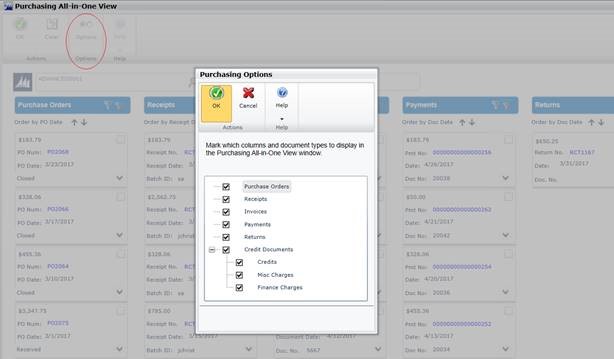
Are you a CAL client interested in installing Microsoft Dynamics GP 2015 R2? Contact us first. CAL Business Solutions 860-485-0910 or support@calszone.com
By CAL Business Solutions, Connecticut Microsoft Dynamics GP Partner, www.calszone.com
Read original post at: http://community.dynamics.com/gp/b/gpteamblog/default.aspx
















