You can use this tip if you are running the Mekorma MICR add on tool and want to create tables.
-
- Go to Additional>>Mekorma Products Manager
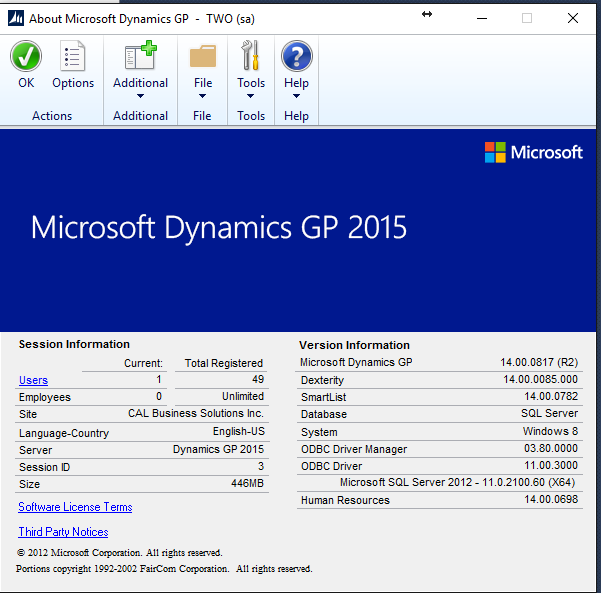
-
- Choose the link “Table Maintenance”
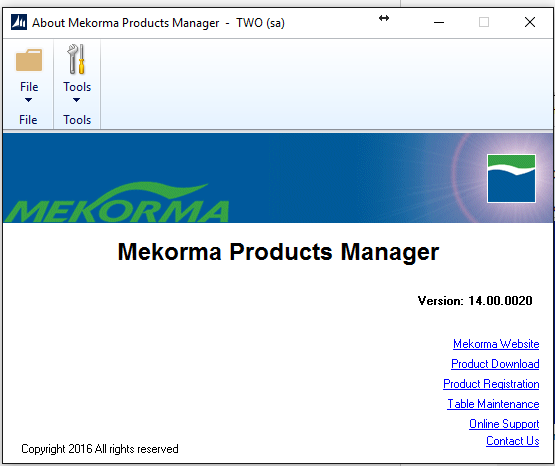
- Mark the box
- Choose “Process” (icon on top left corner)
- Check your registration
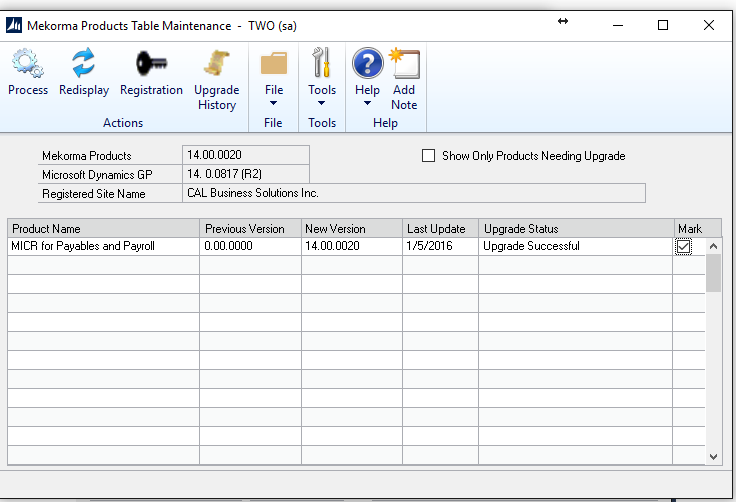
For more Dynamics GP Tips and Tricks go to www.calszone.com/tips and sign up for our Tips and Tricks e-newsletter.
By CAL Business Solutions, www.calszone.com
















