One of our clients ran depreciation on Fixed Assets and then the General Ledger posting routine. She realized that some of the assets were set up incorrectly and she needed to make changes on the Fixed Asset book setup.
She deleted the FATRX batch that was created thinking that she could re-run the routine. Is it possible to generate the GL batch again? Or is it gone and she would need to enter a journal entry to account for the activity?
The answer is that she has TWO choices in Dynamics GP to fix this problem.
Option 1: She can get a copy of the transactions that were in the initial FATRX.
Go to Financial>>Inquiry>>Fixed Assets and bring up the Batch that she created and pushed to the GL and then deleted. She can then go in and key this batch back in. Or print it and summarize it.
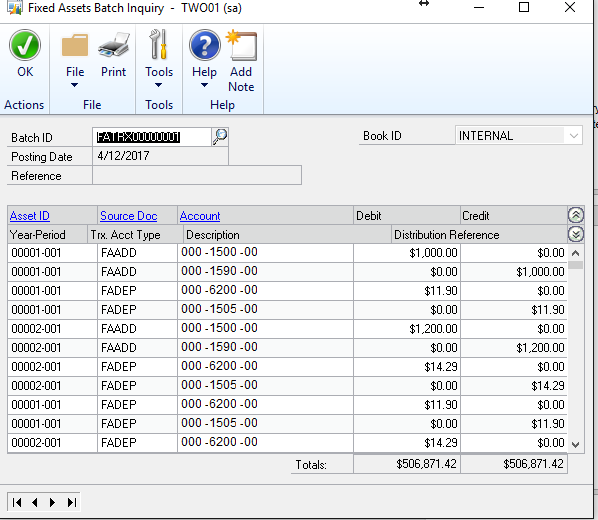
Option 2: She can reverse the depreciation and then fix the assets that were wrong and then depreciate all over again, and create the batch to post to the GL.
In Dynamics GP 2013 and GP 2015 she can reverse the depreciation and then run the post routine. Don’t actually post it to the GL. Delete that one. Then go in and depreciate again, and then post.
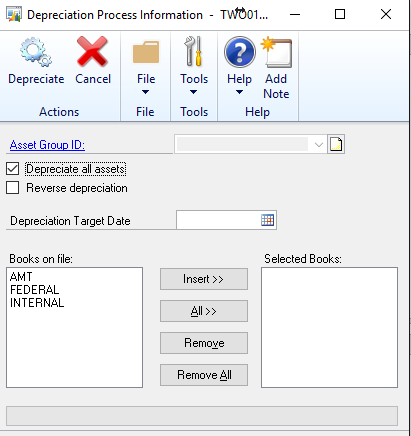
Use the Reverse Depreciation. Then set up the asset correctly and depreciate again.
Frequently Asked Questions:
- Can I re-create a batch: Up to the point that you have not posted (created the GL Post batch)
- Can I change accounts in a batch: Again, you can change the accounts in the FATRX Batch up until you Post to the GL.
- Can I re-create a deleted GL FATRX Batch: No, but you can follow the instructions above.
For more Dynamics GP Tips and Tricks go to www.calszone.com/tips and sign up for our Tips and Tricks e-newsletter.
By Sue Conrod, CAL Business Solutions, www.calszone.com
















