If you’re using SalesPad it’s a pretty good bet you’ve run Quick Reports but have you seen what the pivot table reports can do? In a nut shell, the pivot reports will help you get subtotals rather than individual records but with the added benefit of being able to change the field you’re grouping (subtotaling) on. Consider sales line information where you need to know the totals of quantities or extended price by item class. In a standard quick report you run the report, export to excel, and start sorting and adding. With a pivot quick report, you drag item class to your rows definition and you’re done. Want to group by customer too; drag and drop it next to item class, no problem.
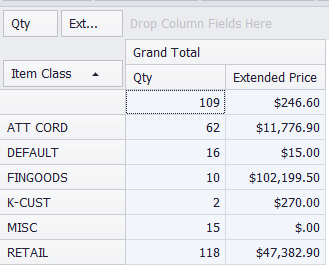
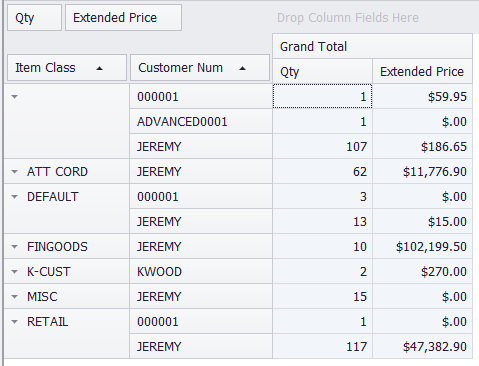
For more Microsoft Dynamics GP and SalesPad tips visit www.calszone.com/tips and sign up for our e-newsletter.
CAL Business Solutions is a Connecticut based Microsoft Dynamics GP Partner specializing in SalesPad for the distribution industry. If you are a distribution company that is evaluating Microsoft Dynamics GP contact us at 860-485-0910 or sales@calszone.com.
By CAL Business Solutions, www.calszone.com
















