As a distribution company, how do you track interactions with your customers? DO you need a full-blown CRM solution or do you need a way to track leads, opportunities, quotes, tasks, and customers right in the tools your team is already using every day? he primary function of CRM Features in SalesPad for Dynamics GP typically revolves around sales order processing, purchasing, and inventory. But recently SalesPad has added options for CRM.
Here’s a very brief overview of some of the features:
1. Prospects are leads and contact information. They can be transferred to create
Customers.
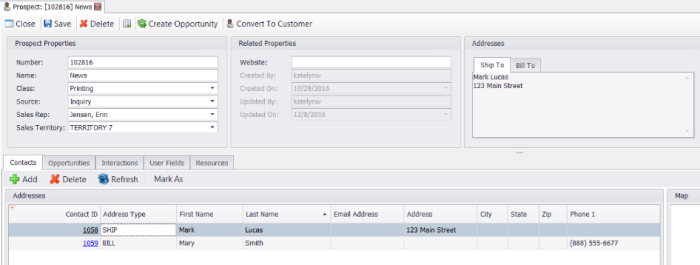
2. Opportunities are like quote (without being in SOP), they are the potential deal and can be linked to Prospects or Customers. They can be transferred to create
Quotes.
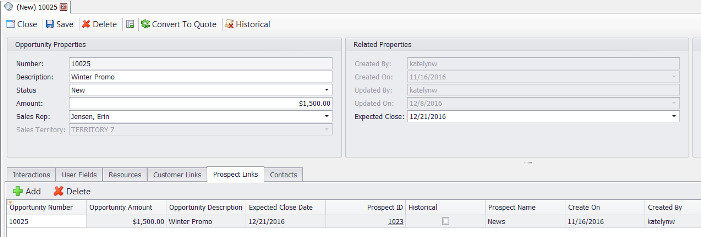
3. There’s an Opportunity Monitor which is like Sales Monitor built just for
Opportunities.
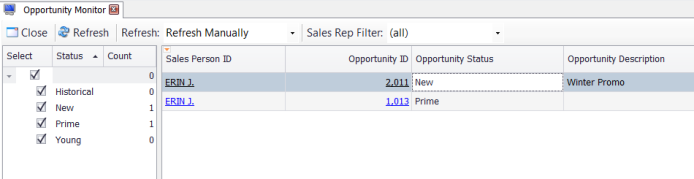
4. Resources are a way of importing copies of external documents and storing them in SQL/SalesPad for future reference or printing.
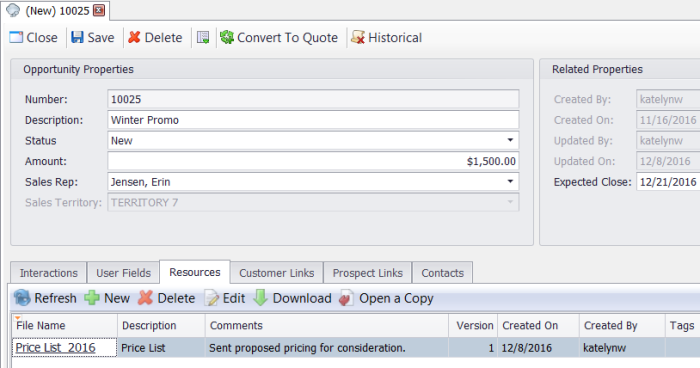
5. Tasks and Interactions are like Outlook appointments/meetings that are visible on the SalesPad Today calendar.
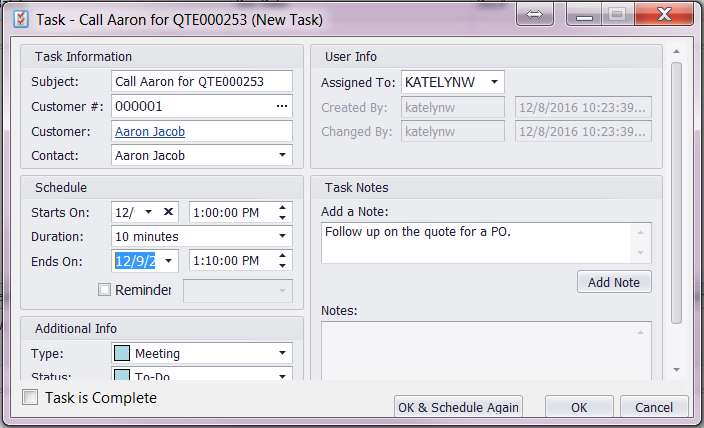
6. SalesPad Today is a
Calendar within SalesPad where you can view Tasks/Interactions assigned to users.
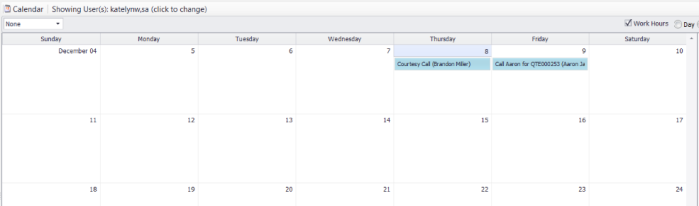
7. The Email Add-In is a small add on product from SalesPad that allows you to move tasks from SalesPad to your Outlook calendar as well as moving Outlook emails into SalesPad as
Interactions.
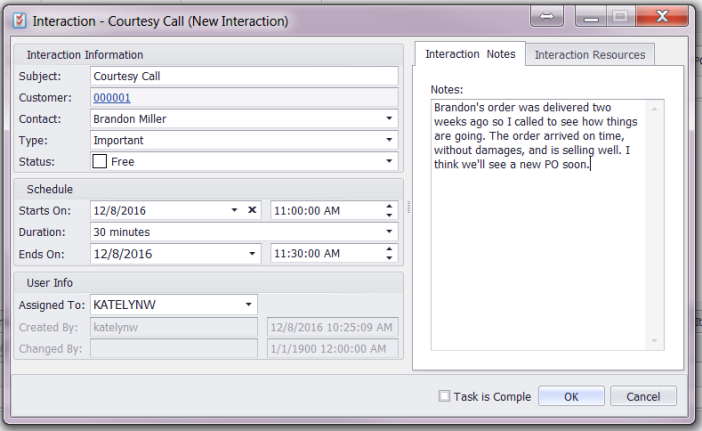
If you are interested in learning more about the CRM Features in SalesPad for Microsoft Dynamics GP contact CAL Business Solutions. 860-485-0910 or sales@calszone.com.
By CAL Business Solutions, Top SalesPad for Microsoft Dynamics GP, www.calszone.com/distribution
















