What is new in Microsoft Dynamics GP 2016 and 2016 R2? And what is coming next?
Here is a list of new functionality available now.
Microsoft Dynamics GP 2016 – New Features
- HTML Client and Web Client Search
- Edit Attachments on Transactions
- Budget Import Exception Rpt
- Batch Approval Workflow email Word templates
- Display Duplicate G/L Accounts on Budget Exception Report
- Workflow Condition Management and Reassignment Notifications
- AA User access settings
- Scotia Bank EFT format
- Auto Batch Deposit Cash Receipts
- Payables Credit Card Payment
- Inactive Pay codes Lookup Option
- Payroll Posting Accounts Setup UI
- SmartLists from Favorites
- Add SmartList Designer Created
- Objects to SmartList Options
- Import/Export SmartList from Designer
- Project Accounting in Requisition
- Prepayment on PO Total amount
- Project Expenses Doc Attachments
- Change Column Names on PTE Employee Expense Entry
- Add Reports to PTE
- Sales All-in-One Document View
- Inventory All-in-One Document View
Microsoft Dynamics GP 2016 R2 – New Features
- SmartList Favorite Protection
- SmartList Designer SmartLists available in Advanced Lookups
- Display Tax Percent for Historical Transactions
- Cancel PO when linked to a Requisition
- PA Timesheet Status Report
- GL Distribution Line Display Expanded
- Credit Limit Warning Calculation for unposted Credit Documents
- Power BI on Web Client Home page
- SafePay file displays Check Name from the Check
- POP to FA Link to Include Taxes
- Save Fixed Asset ID with suffix
List of New Features Released in Microsoft Dynamics GP by Version (PDF)
Know of a feature that you want in Dynamics GP? You can help shape the future https://connect.microsoft.com/ .
Here is the latest Microsoft Dynamics GP roadmap through 2018.
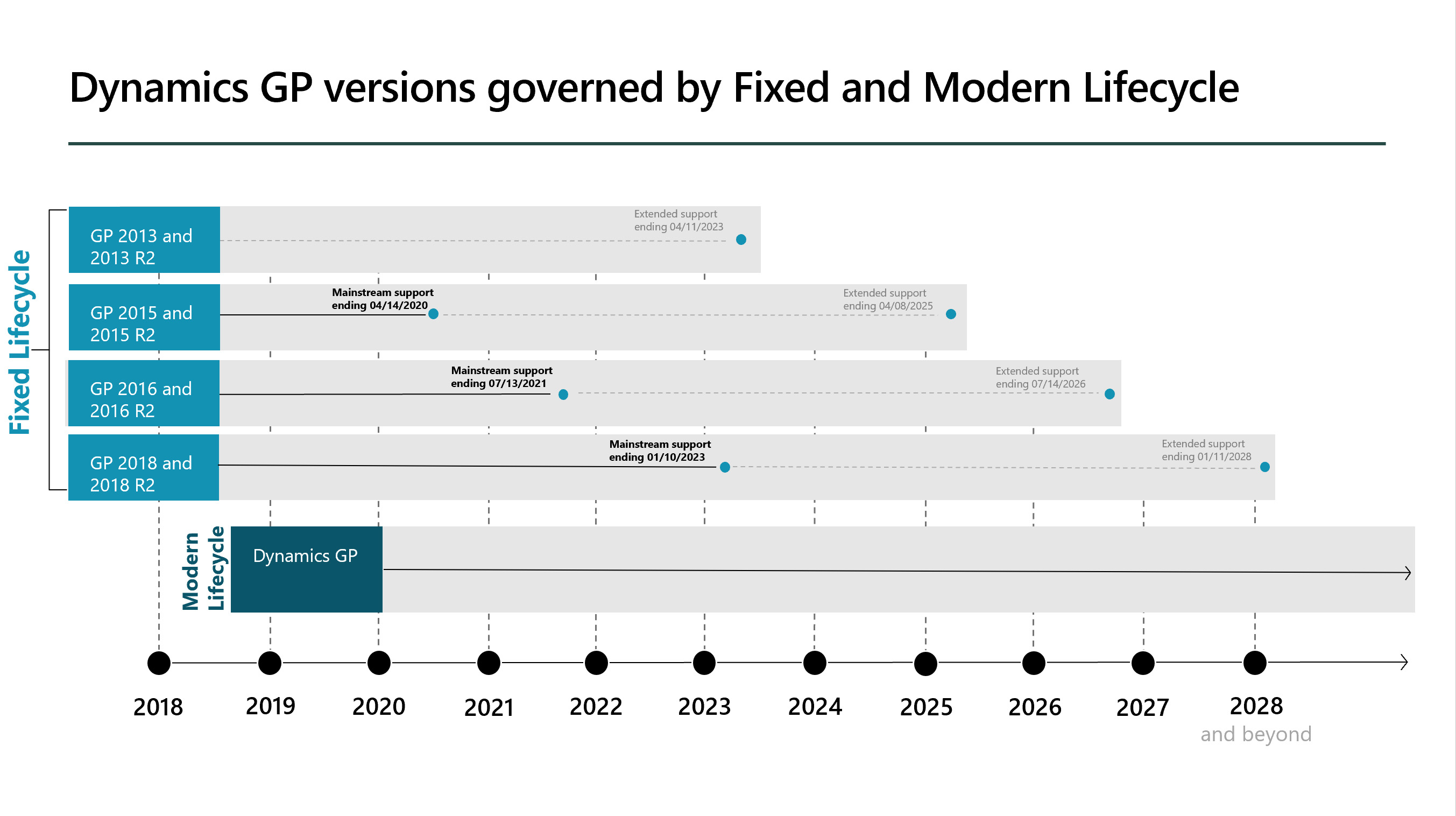
Are you interested in upgrading Microsoft Dynamics GP? Contact CAL Business Solutions. 860-485-0901 x4 or sales@calszone.com
By CAL Business Solutions, www.calszone.com
















