An exciting new discovery I made with Acumatica ERP is the flexibility you have to personalize the system using Attributes. Attributes are a good alternative to user-defined fields, which are more of a customization. Let me tell you why:
Think of Attributes as a custom list of user-defined fields that can be created by anyone with minimal technical skills. They can contain either text, a combination, a multi select combo, a checkbox, or a date/time. The data can be verified, which allows it to be used for reporting. They can be utilized in many location throughout the platform and you can have UNLIMITED Attributes.
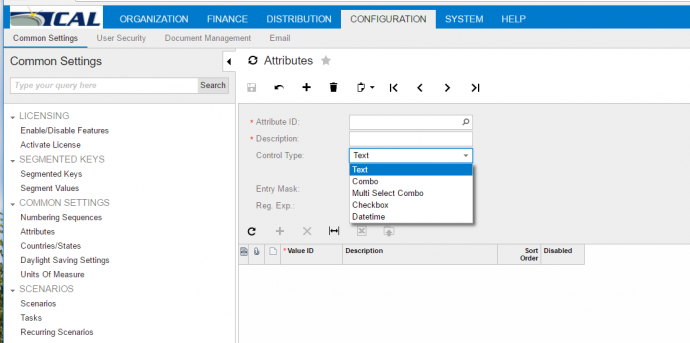 Typically, with other systems, you are limited to just a few user-defined fields and all you can do is change the label (name) and add text or simple drop down boxes without verification. By verification I mean you could put a capital letter “Y” or a small letter “y”, which is not helpful for reporting.
Typically, with other systems, you are limited to just a few user-defined fields and all you can do is change the label (name) and add text or simple drop down boxes without verification. By verification I mean you could put a capital letter “Y” or a small letter “y”, which is not helpful for reporting.
For example, on the inventory master record in Dynamics GP, you can create six categories, but no more. On the inventory master, you can change the labels and you can create a list but they are still only text boxes. You pick from the choices you put in the drop down of that field, but you are limited to eight characters for each entry.
Dynamics GP has a great add-on tool called Smart List Builder that allows you to create another screen of user-defined fields that are related to a customer screen or a vendor screen or to an inventory screen. You can also use eOne Extender or Titanium GP or SalesPad. But these are all still add-on tools that add to the cost of the base solution.
So, let’s get back to Attributes within Acumatica.
Attributes are triggered from the classes that are on many of the master records throughout Acumatica. A master record normally would be something like a customer master, an inventory, a vendor, a CRM lead or Opportunity type.
Imagine that you have customers with different customer classes. Take for example distribution customers. Under the customer class you can create a series of attributes to describe the customers in that class. The information you might want to collect on a wholesale customer might not be in the standard system. And it is going to be different than the information you collect for a consumer or end user. So being able to create these attributes and have the list of attributes be different for the different classes gives you a lot of flexibility.
Why is that important?
Anything you key into a field you want to be able to use later for grouping or reporting.
Let’s say you want to track company revenue size. That’s not a field that you have available in the standard system but it might be something that you want to do some reporting on. You can say, “Based on sizes of companies, which ones are buying more or less from me?”
With Attributes, you can create a drop-down that says ‘1-5 million’ and another that says ‘6-10 million’. And this can be a field you add only for your wholesale customers, not your end users.
It is worth mentioning again that you can have unlimited attributes. You are not limited to six, you could literally have 20, 30, 40, 100……
Below is a screenshot showing the Attribute screen for the Acer laptop.
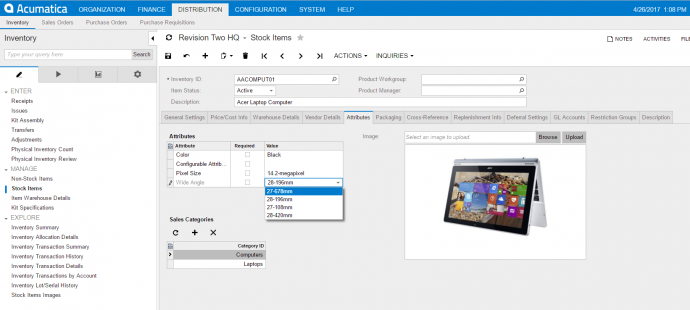 This screen shows the lookup window of the different attributes that are in the system, showing things like color, expense mark-up percentage, industry, etc.
This screen shows the lookup window of the different attributes that are in the system, showing things like color, expense mark-up percentage, industry, etc.
This second screen shot shows the choices for wide angles and how it is configured, but it is also showing all of the other attributes that were set up such as pixel size, Project Director, etc. There are so many examples of ways that you can use attributes.
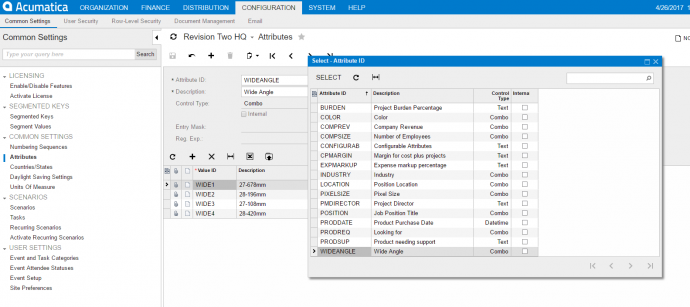 Attributes in Acumatica are a lot more flexible than user-defined fields which limit how many text fields you can add.
Attributes in Acumatica are a lot more flexible than user-defined fields which limit how many text fields you can add.
I will say that the only limitation I have found so far with Attributes is that you cannot add numeric values. In SalesPad and eOne Extender you can use numeric values.
Acumatica has extensive customization capabilities built into its core. Attributes is a great feature. But because of its underlying development platform, Acumatica also gives you the ability to add new user-defined fields (UDF) on any screen and have it look as if it were part of the core, out-of-the box solution.
As a new Acumatica partner, the more I learn about Acumatica the more I find to love. Attributes is a great example.
Read more things I love about Acumatica:
6 More Reasons I Trust Acumatica As The Best Cloud ERP System
What Surprised Me About Requisition Management in Acumatica Cloud ERP
The Importance of Revenue Recognition When Selecting Cloud ERP Software
If you are interested in evaluating Acumatica ERP, contact CAL Business Solutions at 860-485-0910 x4 or sales@calszone.com
By George Mackiewicz, CAL Business Solutions, www.calszone.com/acumatica
















