Workflow has become full-featured solutions over the last few releases. We’ve covered the new functionality coming in #GP2018, this week in the Feature of the Day blog series.
One of our MVP’s, Ian Grieve (@Azurecurve) is an expert on Workflow and I’ve asked him to do a guest blog post to review workflow. He even has a book on the subject. I recommend you check it out: https://publishing.azurecurve.co.uk/microsoft-dynamics-gp-workflow-2-0-second-edition/
The new Workflow 2.0 module was introduced alongside requisitions in Microsoft Dynamics GP 2013 R2back in 2014. While to a large extent, for me, Workflow when it was introduced, was just another piece of functionality to learn so that I could work with clients.
However, after delving into the functionality of the first version (which included a Workflow Calendar for tracking non-working days and the working hours, the ability to review the Workflow history, user delegation of approvals and email notifications and actions, I was quite impressed with how functional it was.
One of the main benefits of Workflow 2.0, was that it did away with the SharePoint based Business Portal and Dynamics Workflow modules. Of all the clients I had with workflow requirements, only one had ever gone to the extent of implementing the old Dynamics Workflow module and spent a lot of time troubleshooting and fixing problems which occurred on an almost weekly basis.
The main limitation at the time was this it shipped with only four workflow types:
Purchase Requisitions
Purchase Orders
Payroll Timecard
Project Timesheet
However, since then more workflow types have been introduced in almost every version, until workflow are now also available for the following:
Payables Batches
Payables Transactions
Receiving’s Transactions
Purchase Order Invoices
Receivables Batches
General Ledger Batches
General Ledger Accounts
SmartList Designer Views
A lot of these new workflow types are a direct result of people asking for them on the Microsoft Connect website. If you don’t visit this site already, I encourage you to do so and both submit your own requests, but also to vote on suggestions other people have made. The more votes a suggestion gets, the more likely it is to be included.
The integration between Workflow 2.0 and DocAttach has been improving for a while now; Dynamics GP 2016 RTM saw the introduction of Word Templates for Batch Approvals:
General Ledger Batches
Payables Batches
Receivables Batches
The big plus of this enhancement is the ability to build a workflow process for payment batch approval which includes a copy of the edit list report on the email which the approver can review before hitting approve (or reject); no more printing of reports and chasing managers or directors around the building for a signature; instead all of the information is available in one place.
Before you start to build a workflow, I would very strongly recommend spending time gathering detailed requirements from the client, or business, and produce a design diagram which covers exactly how the workflow should work. This should include the flow charts showing the flow of the workflow through the approval levels. I find the best tool for this job, is Microsoft Visio where designs can easily be constructed and amended as necessary. Below is an example of a purchase requisition workflow for a single department:
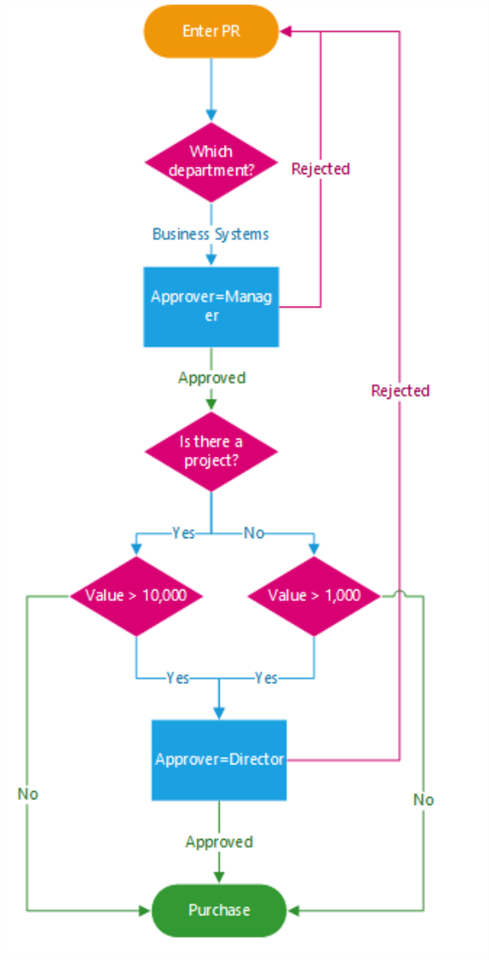
One you have the requirements and the design, the next question is; can you build it? Do you need custom table joins for building a workflow condition using one segment of the nominal account?
How are your approvals done? Are you using named users or AD Groups? If AD Groups do your groups have Display names and are the names less than the maximum length?
If you’re using purchase requisitions, do you need workflows on both requisitions and purchase orders (not necessarily straightforward if you don’t want orders from requisitions approved again.
Do you need to customise the workflow notification emails by, for example, increasing the font-size of the email or increasing the font-size of the document line fields or inserting an image so you can tell at a glance which company the email has been sent from?
Are you using Office 365 online? In which case, then be aware that the view document link doesn’t work, although there is a workaround.
When you are first selecting your workflow managers first selecting your workflow managers or come to selecting your approvers or submitting batches for approval you might encounter a issues, but, fortunately, there is experience in the community of these issues.
It’s also worth checking that you have SQL Server Agent installed and configured to ensure your workflow tasks can escalate.
As the above shows there is a lot to consider when implementing and then continuing to maintain Workflow processes in Microsoft Dynamics GP, but clients who have implemented it do respond very positively about it, due to the level of controls it can provide to batch or document approvals.
The most common uses I’ve seen so far, has definitely been around approvals in the purchase ordering process (with a few clients waiting for receiving’s and invoice approvals to complement the requisition and order approvals) as well as approvals of GL batches; as mentioned, the introduction of the Word Templates for Payables batches has seen an uptick in interest around batch approvals for payment runs.
The continual development undertaken by Microsoft in the area of Workflow has been good to see and has helped drive people’s interest in implementing Workflow as they can see how the module has continued to evolve.
Are you a CAL client interested in installing Microsoft Dynamics GP 2016 R2? Contact us first. CAL Business Solutions 860-485-0910 or support@calszone.com
By CAL Business Solutions, Connecticut Microsoft Dynamics GP Partner, www.calszone.com
Read original post at: http://community.dynamics.com/gp/b/gpteamblog/default.aspx
















