Did you know that if you are scrolling through a long list in Acumatica, you can quickly filter the list to show a specific value?
In an Acumatica list, click a cell in a grid and type Shift-F. This will filter the grid based on that cell’s value. You can do that multiple times too in order to filter additional columns
A good example of when this might come in handy is if you were looking through a generic inquiry and you wanted to filter on a particular inventory item or customer. You can select that customer’s or item’s cell and use Shift-F to only show that particular entry.
Screenshot of list unfiltered:
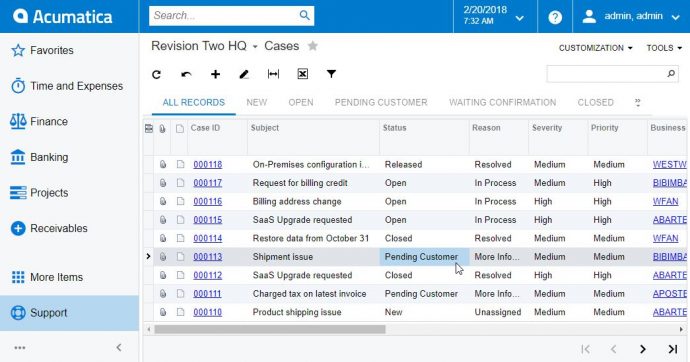
Screenshot of list filtered using Shift+F:
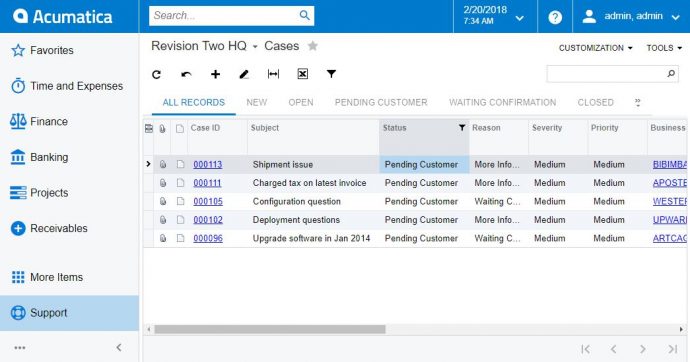
Note: You can only filter on exact values, so saying “over $100” is not feasible. You can say “equal to $100” though. You can filter on both numbers and text values.
For more tips visit https://www.calszone.com/category/blog/acumatica/acumatica-tips/
If you are evaluating a new ERP system, or are already using Acumatica contact CAL Business Solutions. 860-485-0910 x4 or sales@calszone.com
By Joseph Saffo, CAL Business Solutions, Acumatica Partner www.calszone.com/acumatica
Follow us on Twitter: @CALERPNEWS
















