Clients ask me all the time to explain the structure of the Dynamics GP tables and how they are set up.
Instead of asking them to remember my answer, it is easier to tell them where to find the information and bookmark it for future reference.
I recommend these three resources:
- Go to Chapter 3 in the Dynamics GP System Administrator’s Guide available in the Help Section (Top right corner of GP)Help>>Printable Manuals >>System>>System Administrator’s Guide>>Chapter 3 (Page 23)
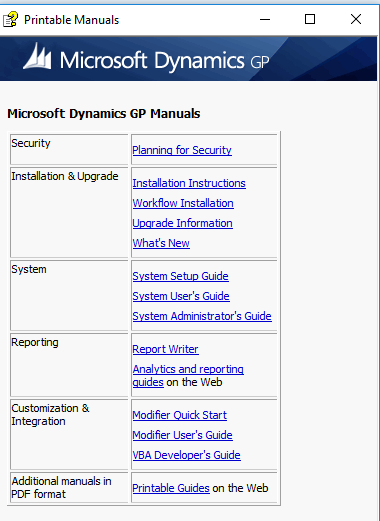
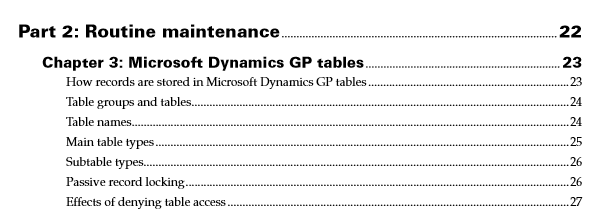
- Go to Victoria Yudin’s website GP Tables page.
- Look at the table listing in the Resources section inside Dynamics GP.Microsoft Dynamics GP>>Tools>>Resource Description
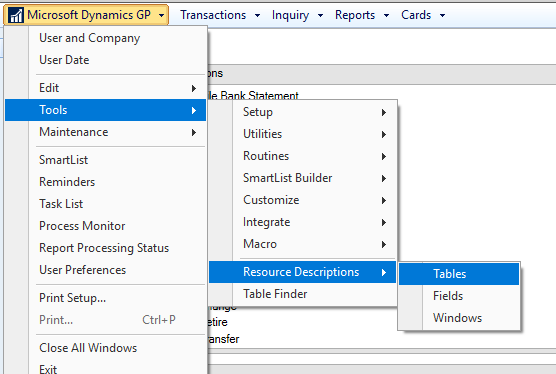
Then you can bring up the tables for each of the modules.
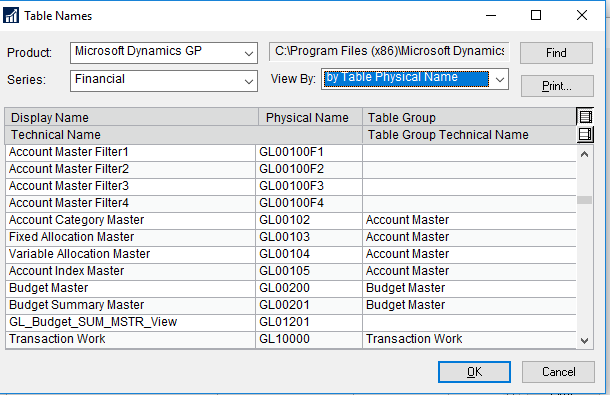
And if you drill into one of the tables you can see the Key Indexes.
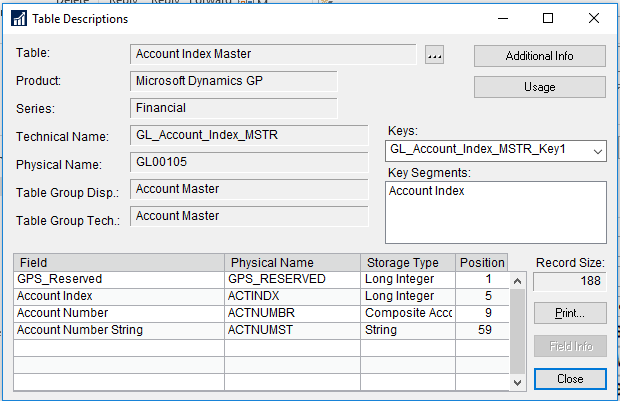
For more Microsoft Dynamics GP Tips and Tricks visit www.calszone.com/tips. For Microsoft Dynamics GP support and training contact 860-485-0910×4.
By Sue Conrod, CAL Business Solutions, Microsoft Dynamics GP and Acumatica Partner, www.calszone.com
















