The Historical Inventory Trial Balance (HITB) report has two new options for #GP2018R2 and that is our Feature of the Day today. When printing the HITB report you can now decide if you want to include/exclude items with a zero quantity or value. The new options are:
Include Items with Zero Quantity
Include Items with Zero Value
These items will be excluded on the report if the options are not checked. By default these items were included before but now you have a choice when printing the HITB report. If you do not want to print zero quantity/value items then leave these checkboxes unmarked.
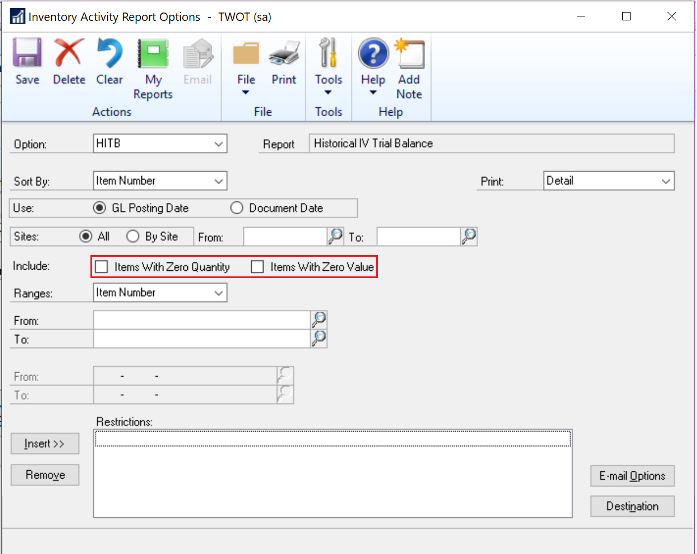
Are you a CAL client interested in installing Microsoft Dynamics GP 2018 R2? Contact us first. CAL Business Solutions 860-485-0910 or support@calszone.com
By CAL Business Solutions, Connecticut Microsoft Dynamics GP Partner, www.calszone.com
Read original post at: http://community.dynamics.com/gp/b/gpteamblog/default.aspx
















