Check out the three enhancements for the GP 2018 R2 Feature of the Day today. Exciting things are happening for this new release.
The first feature is SmartList Designer Favorites will now display in the navigation lists. So now any SmartList that was created using SmartList Designer will now appear in the SmartList navigation Lists.
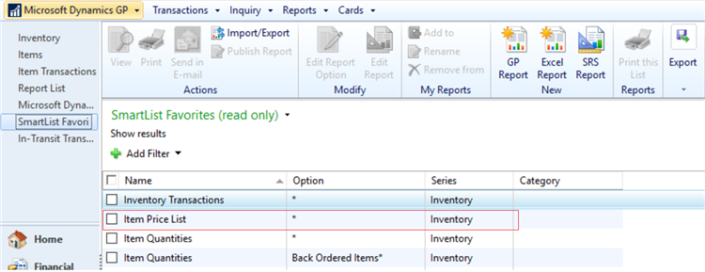
The second SmartList feature is the Letter Writing Assistant works in the web client now. When in the SmartList window and you click on the Word option, the templates are available as they are in the windows client.
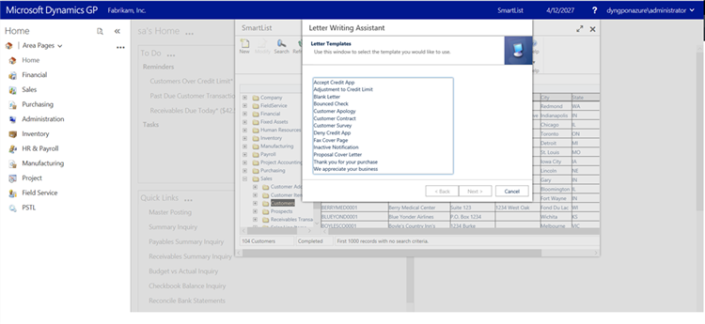
The last feature today is the ability to mass update a group of master records from the Navigation Lists. In the navigation list you can inactivate and reactive multiple records at the same time for the following:
Accounts
Checkbooks
Customers
Vendors
Items
Employees
In the vendor navigation lists you can also mass update the temporary status.
A visual indicator quickly lets you know the status of these records as well.
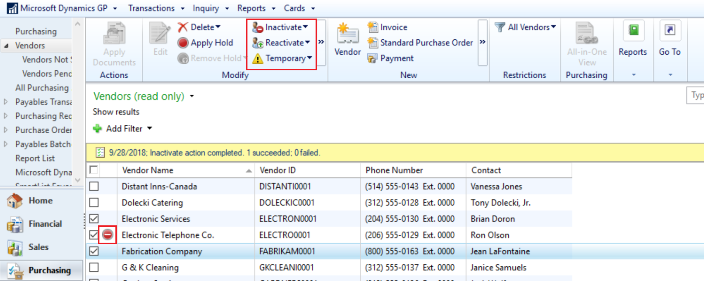
Are you a CAL client interested in installing Microsoft Dynamics GP 2018 R2? Contact us first. CAL Business Solutions 860-485-0910 or support@calszone.com
By CAL Business Solutions, Connecticut Microsoft Dynamics GP Partner, www.calszone.com
Read original post at: http://community.dynamics.com/gp/b/gpteamblog/default.aspx
















