The CAL Business Solutions team handled 3,500 support cases in 2017 for our Microsoft Dynamics GP and Acumatica clients. 95% of this support is done by internal CAL employees. (Occasionally we will get assistance from some outside experts, such as our ISV partners.)
To provide even better service to our customers, we have a dedicated help desk coordinator and use the Acumatica case management system. This system gives our team, and our customers, more visibility, tracking, and flexibility.
Here are a few frequently asked questions and tips to help you to save time (and money) on Dynamics GP and Acumatica support from CAL Business Solutions.
When Can I Get CAL Tech Support?
The normal hours of operation for CAL Tech Support is Monday through Friday 8:30 am to 6:00 pm Eastern Time. We do provide after-hours support on an as-needed basis because we know not all emergencies happen during working hours, but usually, this is arranged in advance for specific tasks. If you do have a support issue outside normal hours, please leave a voice mail. This mailbox is monitored for emergencies.
How Can I Contact CAL Tech Support?
There are 3 methods to contact the CAL Business Solutions tech support team:
1) Email
The fastest way to create a support request is to send an email.
- Send an email to support@calszone.com
- Our system will automatically create a “Support Case”
- The Case will be assigned to the correct CAL team member.
- You will receive an email confirmation which includes your support case ID number*.
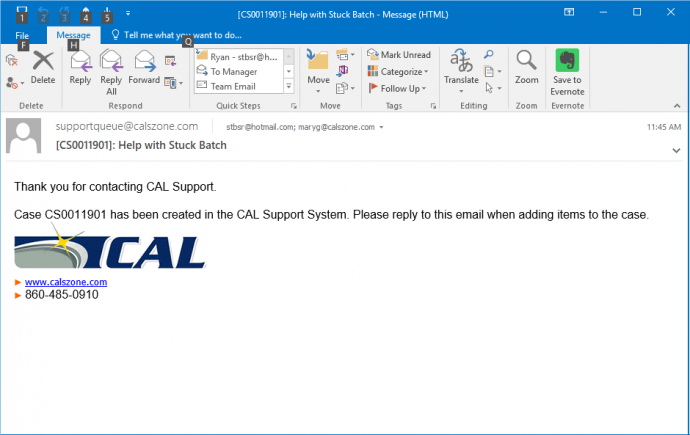
*Note: If you use our email support system it assumes your email address is configured in our Case management system. In that case, the system will automatically copy all emails into the Case system under your customer record. But for this to happen you must include the case support number into the email subject line in order to have the Case system automatically add emails to the existing Case record. Otherwise, the system will create a new, duplicate Case request. And this is just confusing for everyone.
Email Subject Line: [CS0077777]: Web Site Support Request
Pro Tip: The easiest way to keep the conversation organized is to just reply to the email you receive from the CAL support system to continue the conversation, and resist the urge to start a separate email string,
2) Direct Phone Call
If you would prefer to set up a support case on the phone:
- Call 860-485-0910 option
- You will be connected to our friendly Help Desk Coordinator.
- We will create a new Case in our system.
- The Case will be assigned to the correct CAL team member.
- You will receive a confirmation email from our system with the assigned Case ID.
If your call goes to the CAL support voice mailbox:
- Leave your name, phone number, a brief description of your need, and let us know if this is a high priority/emergency issue.
- The voice mail is transcribed and emailed to our support desk.
- A Support Case is automatically created in our system and assigned for resolution.
Note: We will call you back to get more details if necessary so be sure to leave your phone number.
3) New Customer Care Portal Powered by Acumatica
CAL will soon be adding a Customer Portal for your convenience. This new feature will allow our customers to:
- View all your account profile information
- Allow selective security of who in your organization may have access to the portal
- Create support Cases and allow access to their current status and all communications
- Access your CAL billing information regarding software purchases, renewals, and support costs
Stayed tuned for a major announcement of this exciting new capability
How Quickly Will CAL Tech Support Contact Me?
Our goal is to provide the responses below based on the availability of CAL resources and the determined severity of each support request:
- All cases regardless of priority should be acknowledged the same business day, within two hours of receiving the support request.
- Cases that have been identified as “Normal” should be responded within two business days.
- Cases that have been identified as “High” priority should be responded within one business day.
- Cases that have been identified as “Emergency” should be responded within two hours.
If you are not receiving the service you need, call us (860-485-0910 option 3) and let us know! You can always ask to speak to the Tech Support Manager.
How Can You Help CAL Tech Support to Help You?
Our team can resolve your issue more quickly if you help us out. A few recommendations are:
- Have security/user credential information (passwords) available.
- Please take our requests for more information seriously.
- A “screenshot” is a huge help if you can get it.
- Be prepared to explain all the steps you were going through that caused the issue.
- For initial support requests, please go through our support help desk rather than contacting a support person directly.
How does CAL Manage Tech Support Cases?
CAL uses the Acumatica Case Management system. Our case status reports are monitored daily by the help desk coordinator and weekly by the tech support manager.
Read more about the Acumatica Service and Support Automation system.
A few of the highlights:
- Reduced response times, improved customer satisfaction, reduced support costs and improved billing accuracy.
- Create a case from captured web form inquiries or manual entry.
- Assign cases, escalate per your set policies.
- Ensure accurate billing through financial module integration.
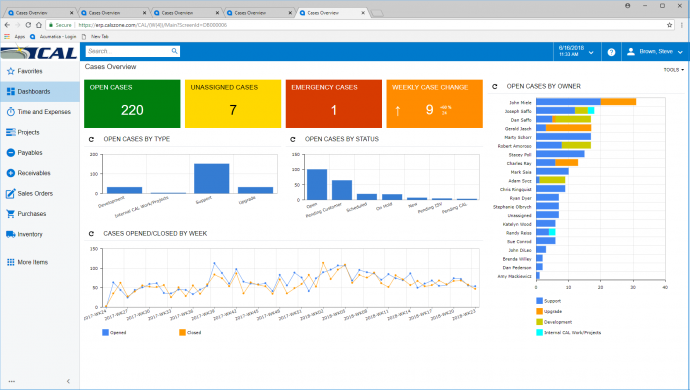
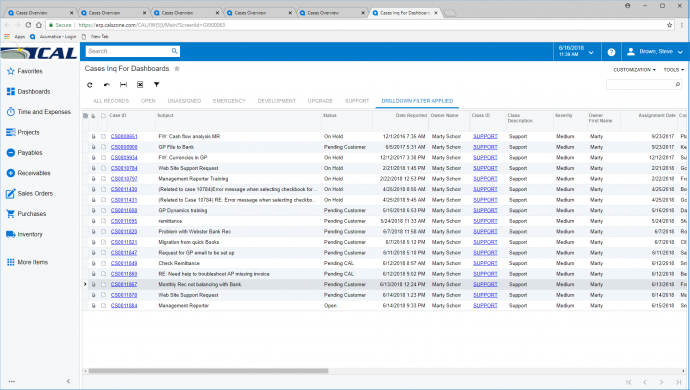
The CAL Business Solutions Tech Support Team is committed to providing a great customer experience for all of our Microsoft Dynamics GP and Acumatica customers.
For a reminder, bookmark the page www.calszone.com/support.
We look forward to working with you.
By Steve Brown, CAL Business Solutions, Connecticut Microsoft Dynamics GP and Acumatica Partner, www.calszone.com
















