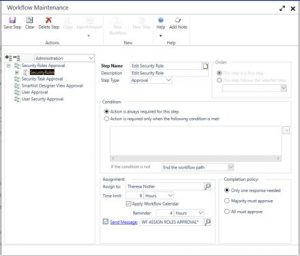The last two new workflows for Dynamics GP October 2019 are Security Task Approval and Security Roles Approval. A user is assigned one or more security roles. The security role is a compilation of what tasks a user might need to take when performing that role. The security task is a compilation of the operations such as window access or file access to let the user be allowed to perform a task.
Security Task Approval lets you edit the operations that are assigned to a task or create a new task; and if the workflow is active, the workflow actions will display on Security Task Setup. The Security Roles Approval lets you edit the operations that are assigned to a role or create a new role; and if the workflow is active, the workflow actions will display on Security Role Setup.
With these Security Approval workflows, you can require that any changes made in these windows be submitted for review and approval. The workflows are available in Workflow Maintenance under the Administration group. No changes made for Security Tasks or Security Roles will be implemented until the workflow task has been finally approved.
Are you a CAL client interested in installing Microsoft Dynamics GP? Contact us first. CAL Business Solutions 860-485-0910 or support@calszone.com
By CAL Business Solutions, Connecticut Microsoft Dynamics GP Partner, www.calszone.com
Read the original post at http://community.dynamics.com/gp/b/gpteamblog/default.aspx