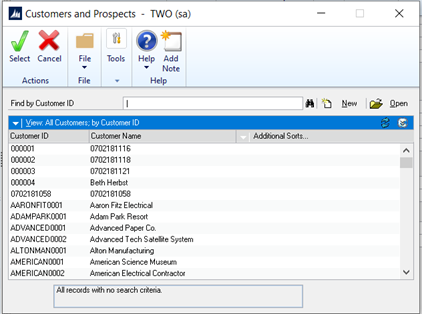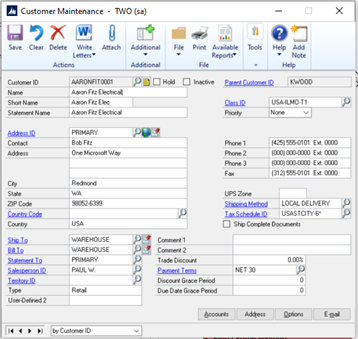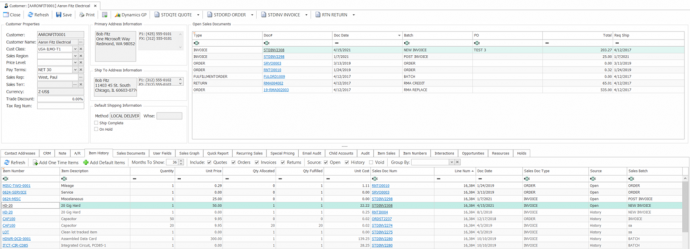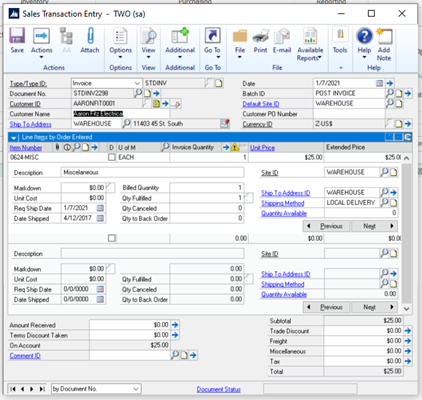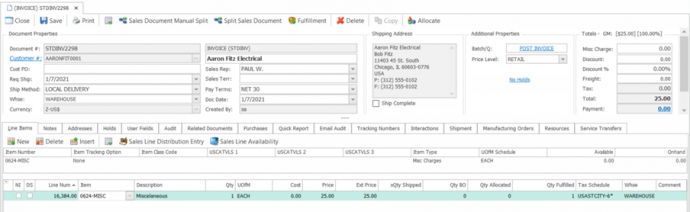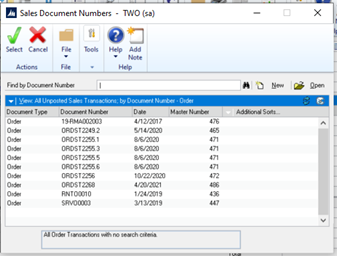Many of our Microsoft Dynamics GP customers find that they prefer the user interface of Cavallo formerly SalesPad. So instead of doing searches, inquiries, and transaction entry in the main GP system, they will do the same in Cavallo. Cavallo sits on top of Dynamics GP, pulls all the same real-time data but in an easy-to-learn, flexible, and customizable format. Here are 4 examples of Dynamics GP vs Cavallo :
Customer Search – Dynamics GP vs Cavallo SalesPad
Microsoft Dynamics GP:
- Searches only one selected field.
- Limited fields visible for review to select the proper customer.
Cavallo SalesPad:
- 8+ pre-defined fields to search.
- 1 custom search field to select any field from the customer or customer address.
- Options for different kinds of searches: equals, begins with, ends with, contains ect…
- Initial search to return possible results then grid filtering capabilities to refine the results.
- Visibility to all customer and address fields in a user-customizable grid.
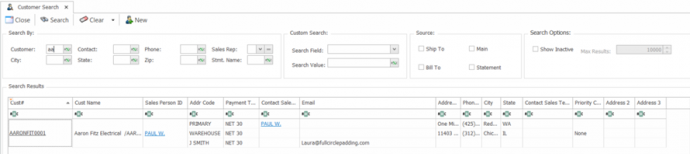
Customer Card – Dynamics GP vs Cavallo SalesPad
Microsoft Dynamics GP:
- Basic customer information showing only the customer primary address information.
- Separate windows to view additional customer information: accounts, additional addresses, AR options.
- Only view one customer at a time.
Cavallo :
- Hub of all customer information.
- Customer setup info (such as class, price level, payment terms, etc) as well as the complete sales history for the customer.
- Open the Sales Document grid to see all the unposted sales documents.
- Tabbed layout to easily access all customer information without opening additional windows.
- Ability to open several customers at the same time.
- Securable AR tab including customer AR options and balance.
- Light CRM capabilities for emailing and notes.
- Custom user field and reporting options.
- Ability to create new sales documents for the customer right from the customer card.
- Print or email customer AR statement.
Sales Document Entry/Inquiry – Dynamics GP vs Cavallo SalesPad
Microsoft Dynamics GP:
- Separate windows for entry (unposted) vs inquiry (especially historical).
- Can only view one document at a time.
- Drill in and additional windows in order to see further details.
- Static set format.
- Saving and printing close the transaction.
- A limited number of fields and character restrictions limiting where additional information can be stored.
- Customizations and custom validations can be time-consuming and expensive to program
- A limited number of available printed forms (Long, Short, Blank, or Other).
Cavallo:
- Open and historical documents can be found and opened from the same places.
- Open multiple transactions simultaneously.
- User customizable grid allows users to decide what’s important for them to see.
- The tabbed layout of additional information doesn’t require additional windows.
- Printing and saving don’t close the transaction. Save early and often to avoid losing changes. Or close the transaction without saving changes. Prompt to show the changes being saved.
- Unlimited printed forms can be designed and named to properly describe what the form is for.
- Access to C# scripting, custom SQL stored procedures, and unlimited user-defined fields of all types (8000 character text, decimals, integers, hyperlinks, pictures, etc…) allow for near limitless customizations.
- Serial and lot number fulfillment for all lines in the same window instead of one item at a time
- Easy printing and emailing.
- Automatic audit logging changes.
- Visibility to on-hand and available inventory for line items.
Sales Document Search – Dynamics GP vs Cavallo SalesPad
Microsoft Dynamics GP:
- Maybe you use a SmartList
- Or the transaction entry screen using the lookup on the transaction number
- Or the sales document inquiry window
Cavallo:
- Search by what you know. Customer number? Customer PO number? Sales document number? Document date? request ship date? Any and all of the above.
- Print and email in bulk from the search window.
- User customizable grid to include information valuable to each individual user.
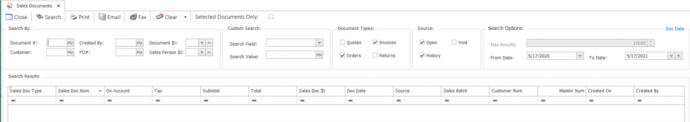
Cavallo was built by distributors to make distribution processes faster and simpler. It will help you transform Microsoft Dynamics GP into a high-volume revenue machine. You can enjoy all the power of Dynamics GP without the sometimes frustrating interface.
Would you like to see a demo, see these comparisons in action? We would be happy to assist you.
Why Choose CAL Business Solutions as Your Cavallo Partner?
Contact CAL Business Solutions online or 860-485-0910 x4 or sales@calszone.com
By Katelyn Wood, Dynamics GP Consultant/Application Support, CAL Business Solutions, Microsoft Dynamics GP and Cavallo Partner, www.calszone.com/cavallo