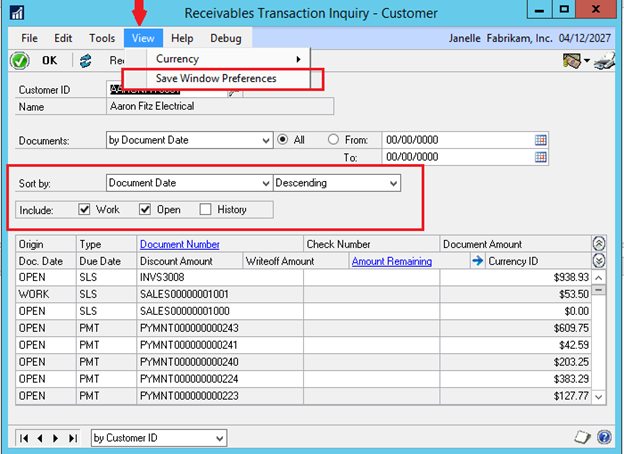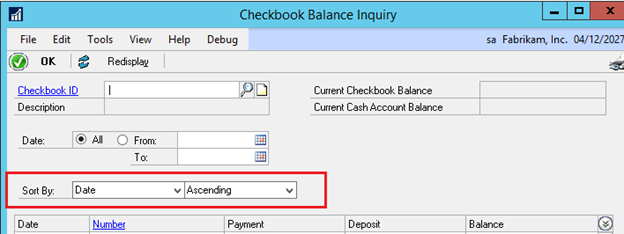Default Inquiry sort Options (AP, AR, BR) is a Financials feature added to Microsoft Dynamics GP in the October 2021 release.
The Default Inquiry Sort options for Payables, Receivables and Bank Reconciliation is one of my favorite features in this release because of how much time the user will save not having to always click filter/sort options in the inquiry windows. If you set the sort option to descending, the window will always display the most recent documents when it is opened.
We all know how much users love the sorting option for Ascending/Descending in some of the inquiry windows. When users go into the Inquiry windows with these sorting options, the first thing they most often do is change the sort type to be Document Number or Document Date and select descending, as they want to display the most recent documents. Now, these sort option settings can be saved as default, saving the user a lot of time when trying to locate transactions.
In addition to the sort options being saved, the inquiry windows Include Type (Work/Open/History) and window size can also be saved for default. To set the default inquiry window preferences, the user needs to select the desired sort options, include type, and desired window size. Once these have been selected, the user will click the View button on the inquiry window and select the Save Windows Preferences option.
These saved default settings are per individual user, individual inquiry window and are system wide, so the saved setting will default for any company that user logs into. If the user wants a different default view, they simply set their desired window preferences (sort option, include type and window size), click the View button, and select the Save Windows Preferences option again to save the new desired preference. The next time the user opens that window, their new default setting will display.
Sort options have also been added to the Checkbook Register Inquiry and Checkbook Balance Inquiry window.
These Default Inquiry options can be found in the following inquiry windows:
Receivables Transaction Inquiry – Customer (Inquiry > Sales > Transaction by Customer)
Receivables Transaction Inquiry – Document (Inquiry > Sales > Transaction by Document)
Payables Transaction Inquiry – Vendor (Inquiry > Purchasing > Transaction by Vendor)
Payables Transaction Inquiry – Document (Inquiry > Purchasing > Transaction by Document)
Checkbook Register Inquiry (Inquiry > Financial > Checkbook Register)
Checkbook Balance Inquiry (Inquiry > Financial > Checkbook Balance)
Sales Order Processing Item Inquiry (Inquiry > Sales > Sales Items)
Table Changes: A new table was added to store all of this data.
Are you interested in Microsoft Dynamics GP? Contact us first. CAL Business Solutions 860-485-0910 or support@calszone.com
By CAL Business Solutions, Connecticut Microsoft Dynamics GP Partner, www.calszone.com
Read the original post at: https://community.dynamics.com/blogs/post/?postid=dc72f382-878d-4081-8d47-7e7a4007cce1