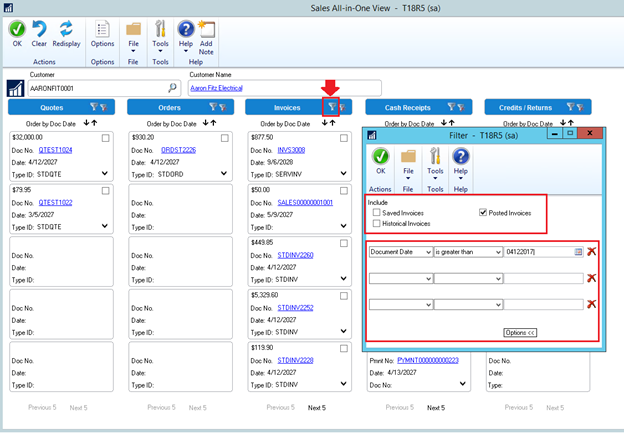Save Filter Settings for All-In-One is a Distibution feature added to Microsoft Dynamics GP in the October 2021 release.
In the All-in-One View windows, column filter settings are automatically saved so now when a user closes and logs back into Microsoft Dynamics GP the last column filters they had set will default. These filters are saved for the Sales, Purchasing and Inventory All-in-One View windows.
Once the All-in-One View window opens, click the filter icon on any of the columns to open the Filter window. Now, select and/or enter your filter parameters for that specific column. Columns may have different filter setting to choose from based on the type of column data. Once you close that window and exit out of Microsoft Dynamics GP these filter settings automatically save so the next time that user logs in, they do not have to reselect filters.
This data is saved in the CO00201 table of the company database
The filter setting are based on each individual user login and each individual master record (Customer, Vendor and Item). So for example, if USER1 has set Sales All-in-One View filters for customer AARONFIT0001, those same saved filters will not automatically be assign to customer ADAMPARK0001. To get the same saved filters for ADAMPARK0001, USER1 would need to set them up for that customer. If USER2 now goes into the Sales All-in-One view for AARONFIT0001, that user would need to select their own filters for that customer.
Are you interested in Microsoft Dynamics GP? Contact us first. CAL Business Solutions 860-485-0910 or support@calszone.com
By CAL Business Solutions, Connecticut Microsoft Dynamics GP Partner, www.calszone.com
Read the original post at: https://community.dynamics.com/blogs/post/?postid=c3e00313-4f79-400e-b75f-ae5cdd95c697