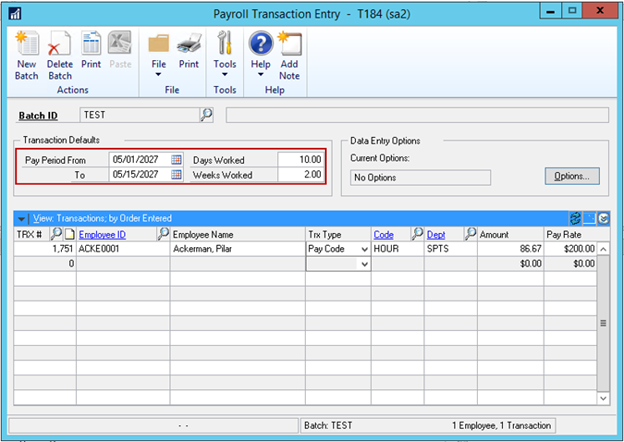Saving Payroll Batch default in Transaction Entry is a Human Resource and Payroll feature added to Microsoft Dynamics GP in the October 2021 release.
In previous versions of Microsoft Dynamics GP the Payroll Transaction Entry window would reset the Transaction Defaults for Pay Period From and To back to the user date and 0 days and weeks worked when the window was closed. This new feature will save your Transaction Defaults in the Payroll Transaction Entry window on a per batch basis. This allows you to close the window and come back at a later time to continue entering transaction into the batch, and the window will remember what Transaction Default selections you used the last time you worked on the same batch.
To access this new feature, go to the Transactions menu, point to Payroll, and click on Transaction Entry. Then select a Batch ID. Any changes made to the Transaction Defaults section of the window, will be saved specific to your Batch ID when you close the window.
The next time you open the Payroll Transaction Entry Window and select the same Batch ID, your Transaction Defaults will appear based on your previous selections.
Note: The Transaction Defaults saved on Reoccurring Batches will maintain their same values and will not automatically increment the From and To Dates.
Are you interested in Microsoft Dynamics GP? Contact us first. CAL Business Solutions 860-485-0910 or support@calszone.com
By CAL Business Solutions, Connecticut Microsoft Dynamics GP Partner, www.calszone.com
Read the original post at: https://community.dynamics.com/blogs/post/?postid=1b7835f6-92b6-4d33-a229-e4e338a336c5