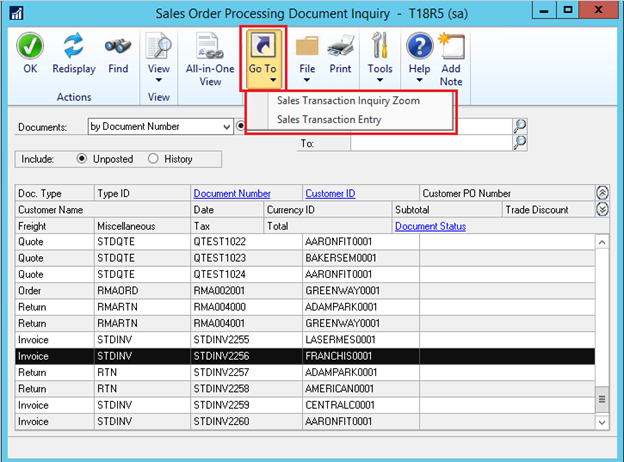Use GOTO from SOP Inquiry to SOP Trx Entry is a Distribution feature added to Microsoft Dynamics GP in the October 2021 release.
A’ Go To’ option has been added to the Sales Order Processing Document Inquiry and the Sales Document Range Inquiry windows to view a document in either the Sales Transaction Inquiry Zoom or Sales Transaction Entry window. To get to these windows, go under Sales Inquiry and select either Sales Document or Sales Range Inquiry.
Once the Sales Order Processing Document Inquiry or Sales Document Range Inquiry windows are open, the user must first select a document. Then click the ‘Go To’ button and select what window they want to ‘Go To’ to view the document. The Sales Transaction Inquiry Zoom window is available for history document only, but both ‘Go To’ window options are available for unposted documents.
Note: If the user is currently working on an unsaved or unposted transaction in the Sales Transaction Entry window, when the Sales Transaction Entry ‘Go To’ is selected, they will be prompted to either save, delete or cancel before the selected document can be viewed.
Note: When a user does not have security to either the Sales Transaction Entry or Sales Transaction Inquiry Zoom window, they will receive the message, ‘You don’t have security privileges to open this window. Contact your administrator for assistance.’
Are you interested in Microsoft Dynamics GP? Contact us first. CAL Business Solutions 860-485-0910 or support@calszone.com
By CAL Business Solutions, Connecticut Microsoft Dynamics GP Partner, www.calszone.com
Read the original post at: https://community.dynamics.com/blogs/post/?postid=d0eec17f-1933-45b6-a856-1d0e90ad406b