What Dynamics GP user does not like easier look ups and a smarter user interface to get to their information quicker!! These features go hand in hand for a user that is heavy in the General Ledger area of Microsoft Dynamics GP.
With prior versions of Dynamics GP, it has been challenging to enter the Account Category. You must either type it completely in the Category field (and type it correctly) or search manually through the lookup. In Microsoft Dynamics GP 18.5, you can now search for Account Category Descriptions and enter partial Category information into the Category field and then use the lookup to return results closest to the entry which will speed up entry and searching for the desired Category.
This additional functionality for the Account Segment Lookup. You can change the sort to description for the Account Segment Number Lookup. And you can search within the lookup itself to more quickly and easily find the Account Segment number you want to use.
From the Financial Home Page choose the Segment Setup window
When using the Account Segment lookup, the Segments window will default to the by Number view option, you can change this to Description and Search by Description. In my below example if found different account numbers by that description.
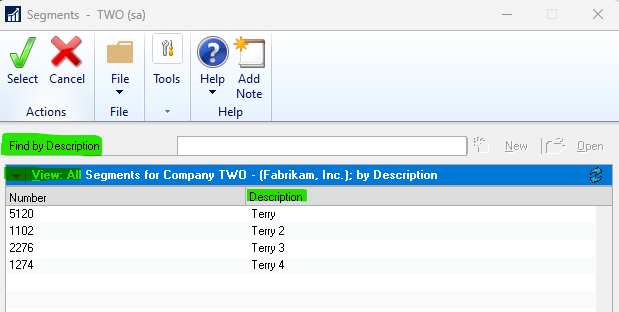
–Added Account Segment Lookup Options to separate Find by Segment ID and Find by Description.
–Added type ahead and find to Account Segment Lookup window.
–Add View option in lookup for by Number of by Description.
Navigate to Account Maintenance window from the Financial Area page and use the Category lookup. You will now see the Find by Category Description lookup in the window and can search on the first word of the Categories in the Category list.
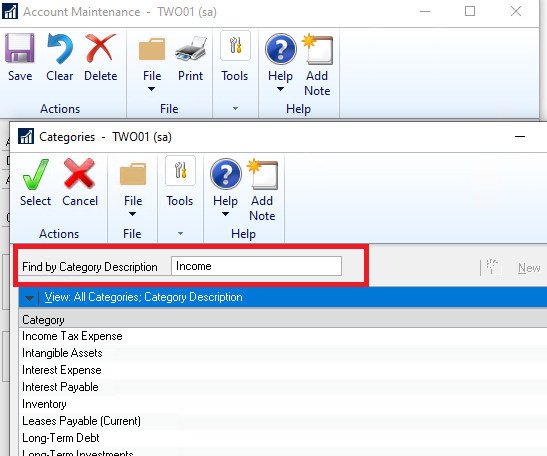
–Added type ahead and find to Account Category Lookup.
–Added a View option in lookup for All Categories or Category Description.
–Category lookup now defaults to Category Description if the user types in part of the Category before opening the lookup.
This does not seem like a very big change, but I think many of our Dynamics GP users will really enjoy this feature, it was a highly voted feature on the suggestion site!
Are you interested in Microsoft Dynamics GP? Contact us first. CAL Business Solutions 860-485-0910 or support@calszone.com
By CAL Business Solutions, Connecticut Microsoft Dynamics GP & Acumatica Partner, www.calszone.com
Read the original post at: https://community.dynamics.com/blogs/post/?postid=809c6b4b-2d41-44ed-80cd-6719306fce78
















