Similar to the Reprint Bank Reconciliation Posting Journal Options feature, another report used for reconciliation is the Bank Transaction History report.
In Dynamics GP 18.5, users will now have the ability to add Date Range restriction under the Bank History report options. This feature allows for expanded options in reporting on Bank Transactions, allowing users to run reports on a specific date, range of dates, Current Date, End of Period, or various other date restriction options.
1. Navigate to the Financial homepage and select Bank History under Reports
2. Use New or Modify on an Option with the Transaction History Report selected in the Reports dropdown.
3. Users will now have the Transaction Date option available under the Ranges dropdown menu
Once the Transaction Date option is selected, users will then be able to set the From and To Dates and Insert into Restrictions for the Report Option. The Transaction Date restriction will also be shown at the top of the report when it is printed.
The Transaction Date restriction is only for Transaction Date, not Posted Date.
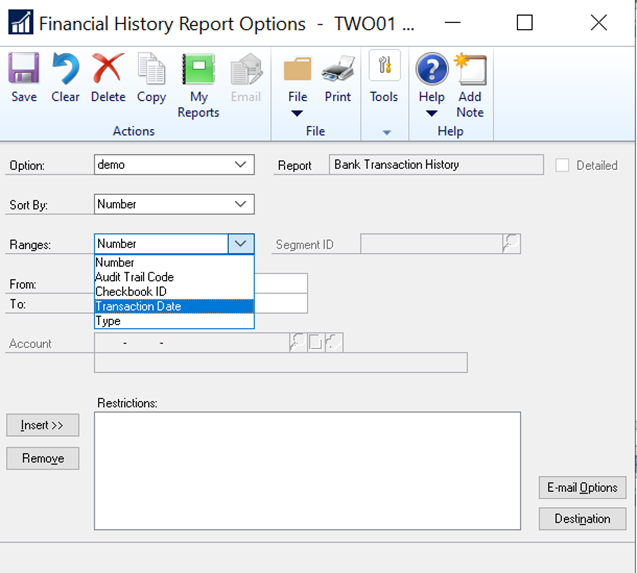
By CAL Business Solutions, Connecticut Microsoft Dynamics GP & Acumatica Partner, www.calszone.com
Read the original post at: https://community.dynamics.com/blogs/post/?postid=43fb4bef-61ce-4c24-b7b8-e1649db3f908
















