Over the last few years, Microsoft has made changes around the checkbook inquiry area and with help from users a lot of feedback has been given to make these windows even more user friendly.
The checkbook balance inquiry allows the user to view transactions by checkbook, letting them use a date range to restrict the information returned. The checkbook Balance Inquiry and Checkbook Register Inquiry windows were modified so no information will populate until the Redisplay button is selected, limiting the amount of data that will be displayed.
In the prior version, ALL data would populate as soon as the Checkbook ID was selected, which is not logical and usually the user does not want to bring back all that data to then sift through. Also, with some customers that have lots of transactions, this was a performance problem for them.
In the new design, the end user selects the Checkbook ID, sets the filters and sorts, and then clicks the redisplay icon once they are ready to view the data. This allows the user to filter immediately instead of waiting for the window or data to load or scrolling through unnecessary data.
On the Financial Area page, under Inquiry choose Checkbook Register or Checkbook Balance.
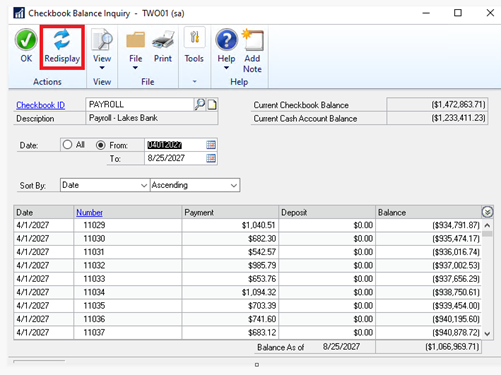
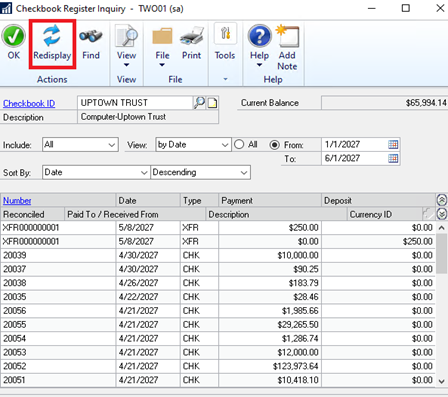
By CAL Business Solutions, Connecticut Microsoft Dynamics GP & Acumatica Partner, www.calszone.com
Read the original post at: https://community.dynamics.com/blogs/post/?postid=c1b02a24-f84f-43b3-b9ea-af6ad3b6f74a
















