As we start to roll into year end and 1099 time, it is important to be able to inactivate a Vendor Address record. Address codes can be used for payments, shipping, 1099 forms, and other. Sending documents to the wrong address can be detrimental. Having the ability to inactivate a vendor address provides benefits to the payables area.
The goal for this functionality is to allow the user to inactivate Address ID’s and receive a warning when using the Address ID but allow them to continue with the process.
If a vendor address is inactive and the user tries to use it, a warning will be given that the record is inactive, the user can choose to continue with that Address ID, see example below.
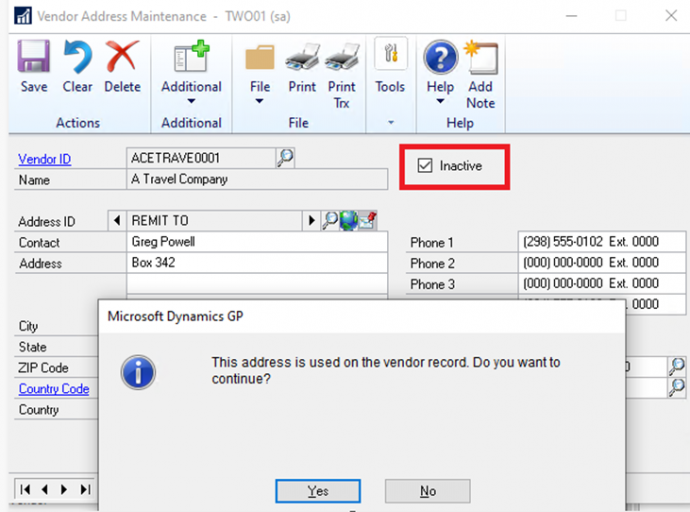
Example of a visual indication on the window for the user.
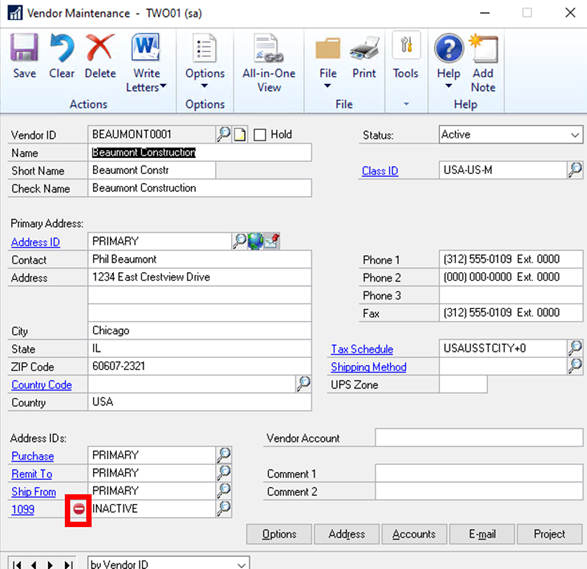
This feature did require a table change to the PM00300 table, new column INACTIVE
Enjoy this highly requested GP feature.
By CAL Business Solutions, Connecticut Microsoft Dynamics GP & Acumatica Partner, www.calszone.com
Read the original post at: https://community.dynamics.com/blogs/post/?postid=8a16c93e-4ec8-458e-843e-b1b691802cc8
















