Have you ever wanted to print out a copy of your Customer’s Cash Receipts or email a copy of the Customer’s payment to them? Well now you can! A new report is available for users to print or email Cash Receipts to customers.
There are 3 areas where you can Print or Email the new Cash Receipts report from whether the Cash Receipt is Posted or Unposted.
Cash Receipts Entry Window
All Sales Transactions Navigation List (for Document Type Payment)
Cash Receipts Inquiry Zoom
To activate this feature, go to the Sales Area page, under Setup choose E-mail Settings. In the Sales E-mail Setup window, you will see the new option for Cash Receipts. You can also use the Customer Setup button in this window to launch the Customers Navigation List and mass update your customers for this feature.
This new feature will require a new Email Message to be created. To create a new Message ID, navigate to the Microsoft Dynamics GP Menu, select Tools, select Company, and click on E-mail Message Setup.
The Message Type must be Standard, and the Series must be All. There are no Document Fields that can be selected. The Customer and Payment details will be included in the Cash Receipt document attached to the email. With this feature a new word template was added for you to use. By default, this template does not have a logo, but in our detailed documentation below we walked you through how to add one to the template report.
From the Customer Maintenance Card, the email address will pull from the Bill To Address ID. The email address must be added to the Internet information window on your selected Address ID.
If you choose the E-mail button, in the screenshot below there is a new option for Cash Receipt.
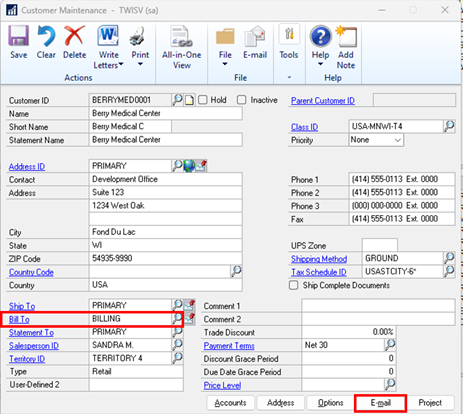

In the example below, the All-Sales-Transactions Navigation List is filtered using a Document Type of Payment and Batch Number so that only Cash Receipts for the specific batch will appear. I can then mark them all on the list and click Actions then Send in E-mail and then click the Send button to send all 9 Cash Receipts at once.
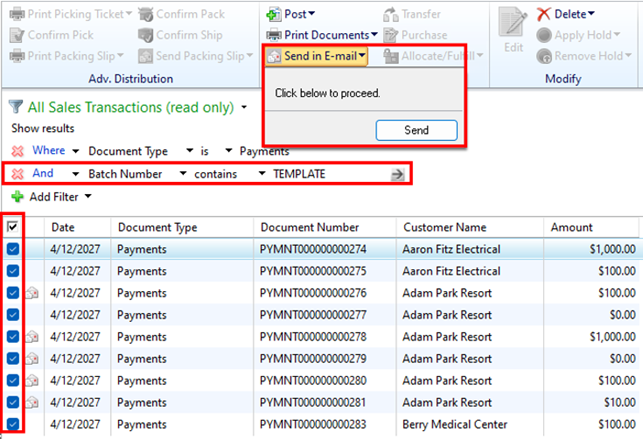
By CAL Business Solutions, Connecticut Microsoft Dynamics GP & Acumatica Partner, www.calszone.com
Read the original post at: https://community.dynamics.com/gp/b/dynamicsgp/posts/microsoft-dynamics-gp-october-2022-print-cash-receipts-and-email
















