This Workflow option gives you the option not to store “No Approval Needed” steps in History.
This feature allows you to toggle per workflow whether you want your workflow to record and display steps that do not require approval, based on the approval conditions on the step, in workflow history or not.
Company Table Changes:
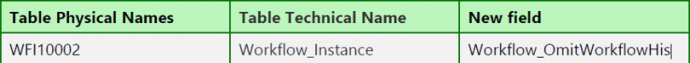
This option is added into the Workflow Maintenance to configure whether you want the ‘No Action Needed’ steps to be recorded and shown in the Workflow History or not.
Upon upgrading, any existing workflows will have this option unmarked.
This feature keeps the ‘No Action Needed’ records for a workflow from being written into the WF30100/Workflow History table, so the ‘View Workflow History’ window will only show records for when action is performed on the workflow, such as being submitted, approved, pending approval, rejected, recalled, Final Approved/Completed.
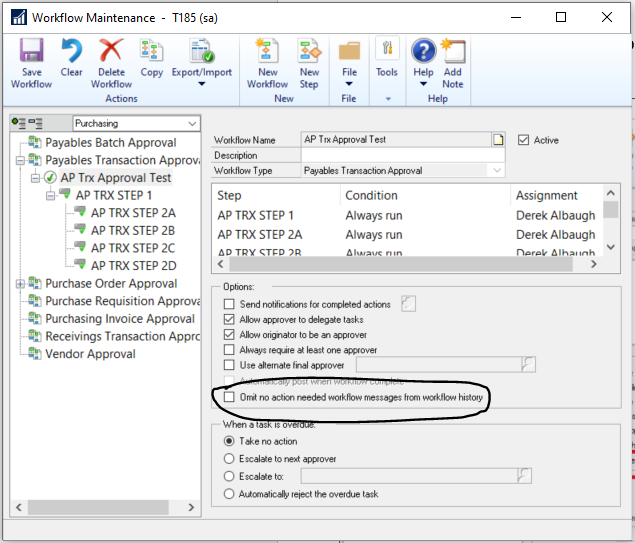
With this feature enabled: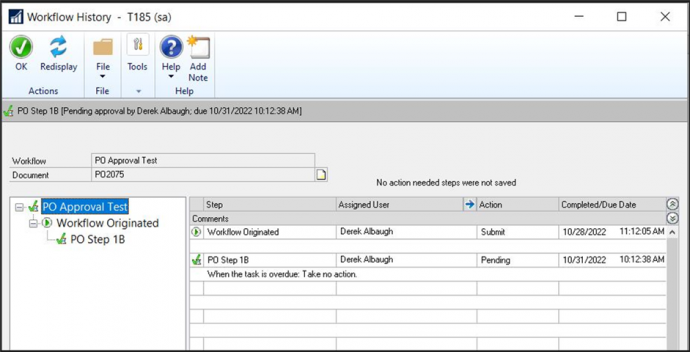
Without this feature enabled:
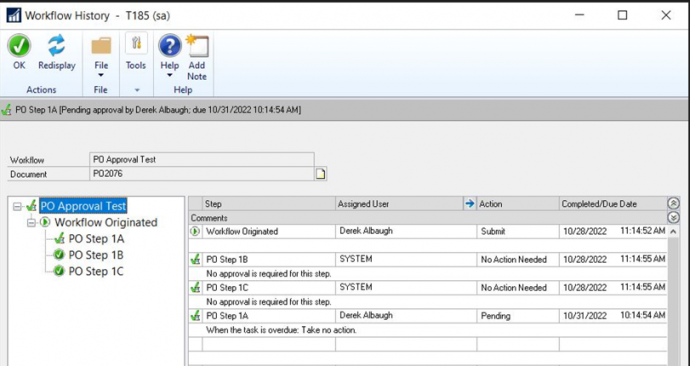
Some customers have very large workflows with many steps. This would be a good indication you should enable this feature with that type of workflow.
You may also see the View Workflow History window crash when you have a lot of steps. Prior to this release, you could use the below trigger which will remove workflow steps that do not require approval from the Workflow History table:
/**Trigger to remove system generated comments from workflow history. **/
CREATE TRIGGER WF30100SYSComRemoval on WF30100
FOR INSERT AS
Delete WF30100 where Workflow_Action = ’11’
Go
This should be useful for those workflows with a large number of steps, when attempting to troubleshoot why a workflow isn’t flowing as expected or seeing who has approved the workflow so far, by filtering out the SYSTEM information we don’t need to see, for those steps that don’t require approval based on the conditions specified.
By CAL Business Solutions, Connecticut Microsoft Dynamics GP & Acumatica Partner, www.calszone.com
Read the original post at: https://community.dynamics.com/blogs/post/?postid=11a6ca91-3a14-4ef4-8841-b5ad439c97f1
















