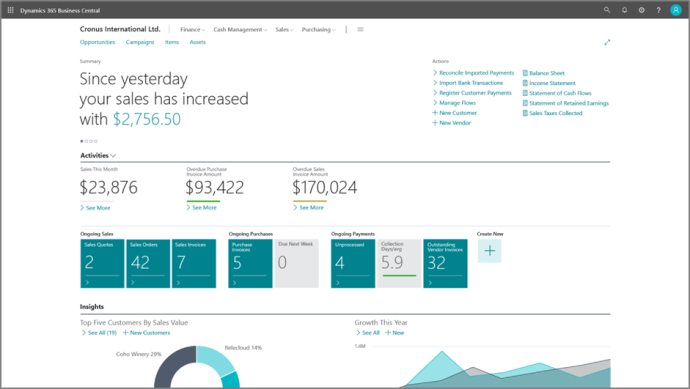
Microsoft Dynamics 365 Business Central is an Enterprise Resource Planning (ERP) solution designed to help businesses manage their financials, operations, sales, and customer service. As Business Central is a young ERP solution, you might have questions about how it handles security and compliance, compared to other, more mature products. We’re here to offer some highlights that will ease your mind. Dynamics 365 BC Security Compliance features to help organizations protect their data and adhere to regulatory requirements.
Here are some of the Dynamics 365 BC Security Compliance Features:
- Role-Based Security: Role-based security in Business Central allows administrators to define specific roles for different job functions or responsibilities within the organization. Each role is associated with a set of permissions that determine what actions and data a user with that role can access. This approach ensures that users have the necessary access to perform their tasks while preventing unauthorized access to sensitive information.
- Data Encryption: Business Central employs encryption techniques to protect data both when it’s stored in the database and when it’s transmitted between the client and the server. Data at rest is encrypted to prevent unauthorized access to the underlying database files. Additionally, data in transit is encrypted using secure protocols like HTTPS to safeguard information as it travels between the client devices and the server.
- Azure Active Directory Integration: Integration with Azure Active Directory offers several benefits. It enables centralized identity management, single sign-on (SSO), and enhanced security features like conditional access and multi-factor authentication. This integration allows organizations to leverage their existing Azure AD infrastructure to manage user identities and access controls.
- Audit Trails and Logs: Business Central maintains detailed audit trails and logs of user activities, changes to data, and system events. This audit trail can be essential for monitoring and investigating security incidents or compliance violations. It provides a historical record of who did what within the system, helping organizations maintain accountability and transparency.
 Multi-Factor Authentication (MFA): MFA adds an extra layer of protection by requiring users to provide multiple forms of authentication before they can access the system. This often involves a combination of something the user knows (password), something the user has (smartphone for receiving verification codes), or something the user is (biometric data like fingerprints). MFA significantly reduces the risk of unauthorized access even if passwords are compromised.
Multi-Factor Authentication (MFA): MFA adds an extra layer of protection by requiring users to provide multiple forms of authentication before they can access the system. This often involves a combination of something the user knows (password), something the user has (smartphone for receiving verification codes), or something the user is (biometric data like fingerprints). MFA significantly reduces the risk of unauthorized access even if passwords are compromised.- Data Loss Prevention (DLP): DLP features allow organizations to define policies that prevent sensitive data from being shared or accessed inappropriately. For example, you can configure rules to prevent users from exporting financial data to external devices or sharing customer data without proper authorization. This helps maintain data privacy and compliance with regulations.
- Regulatory Compliance: Business Central provides tools and functionalities that can assist organizations in meeting regulatory compliance requirements. These may include features for data retention, data access controls, and reporting capabilities that facilitate compliance with regulations such as GDPR, HIPAA, SOX, and others applicable to specific industries.
 Backup and Disaster Recovery: Regular data backups and a disaster recovery plan are crucial for maintaining business continuity and data integrity. Business Central typically offers features for automated data backups and recovery options, ensuring that critical business data can be restored in case of accidental deletion, hardware failure, or other unforeseen events.
Backup and Disaster Recovery: Regular data backups and a disaster recovery plan are crucial for maintaining business continuity and data integrity. Business Central typically offers features for automated data backups and recovery options, ensuring that critical business data can be restored in case of accidental deletion, hardware failure, or other unforeseen events.- Access Controls: Access controls go beyond role-based security by enabling administrators to fine-tune access permissions at various levels. This might include specifying which users can access specific records, fields, or modules within the system. This level of granularity ensures that users only see and interact with the data that’s relevant to their tasks.
- Patch and Update Management: Keeping the system up to date with the latest security patches and updates is essential for minimizing vulnerabilities and addressing emerging threats. Business Central typically provides mechanisms to manage and apply updates efficiently, ensuring that the software remains secure and compliant with the latest security standards.
It’s important to note that the security and compliance landscape can evolve rapidly, and software providers like Microsoft update their products often to address new threats and regulatory changes.
If you’re considering using Microsoft Dynamics 365 Business Central, I recommend checking Microsoft’s official documentation and resources for the latest information on its security and compliance features.
Additionally, our experts at CAL Business Solutions can help answer questions and can provide valuable insights tailored to your specific needs and requirements regarding Dynamics 365 BC Security Compliance.
Learn more about Business Central Compliance
Learn more about Business Central Security
If you’re considering a new ERP solution for your business, we can help you find the best fit. Contact CAL Business Solutions today for more information.
By CAL Business Solutions, Inc., Acumatica and Microsoft Dynamics GP/ 365 BC Partner www.calszone.com
















