Another great Dynamics GP enhancement Microsoft is excited about, especially as we head into the year-end season. Back on GP 2013 R2 by popular demand, they added the Reverse Fiscal year feature. The only down fall to this feature they have since found out is it requires all users to be out of ALL companies, note this daunting error message below.
How many times do you create a case with support and they always do that fun line “Be sure to test this in a TEST Company with a copy of live data prior to implementing in live. Here is a link to KB 871973 – How to set up a test company that has a copy of live company data” . Well in this case, even if you put it into TEST, you still cannot TEST as you have to kick ALL users out of ALL Dynamics GP companies!
That makes this process very frustrating and makes users working at all hours of the night. With the release of 18.6, we’re happy to say no more insanity! You only need all users to be out of company you are in to reverse Fiscal Year End Close for that company only.
You no longer need to have all users logged out of all companies. What a time saver and allows your users to keep processing in other companies.
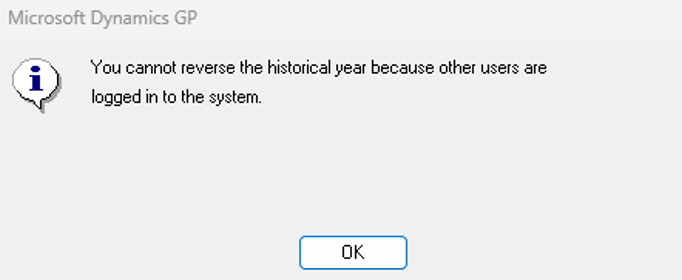
This will be a huge time saver for you.
Continue to check back to the Microsoft Dynamics GP October 2023 – Feature Blog Series to review upcoming blog posts related to our new features and other helpful resource links.
For detailed documentation on all the features: Microsoft Dynamics GP Detailed Documentation
By CAL Business Solutions, Connecticut Microsoft Dynamics GP / 365 BC & Acumatica Partner, www.calszone.com
Read the original post at: https://community.dynamics.com/blogs/post/?postid=18ada931-ee62-ee11-a81c-00224852432e
















