This new feature in the Dynamics GP October 2023 release will allow you greater control over documents you’ve attached to records in Dynamics GP. Previously, when you deleted an attachment, it was still maintained in the database and moved to the Deleted tab in the Document Attachment Management window.
This blog was created to go through all the document attach tables and manually delete the attached record. This could be very cumbersome and required SQL IT person involvement.
How to permanently delete a Document Attachment in Microsoft Dynamics GP
With the Microsoft Dynamics GP 18.6 release, you have the ability to completely remove attachments from Dynamics GP. To enable this functionality, you need to navigate to Microsoft Dynamics GP > Tools > Setup > Company > Document Attachment Setup. Once there you need to mark “Allow attachments to be deleted.”
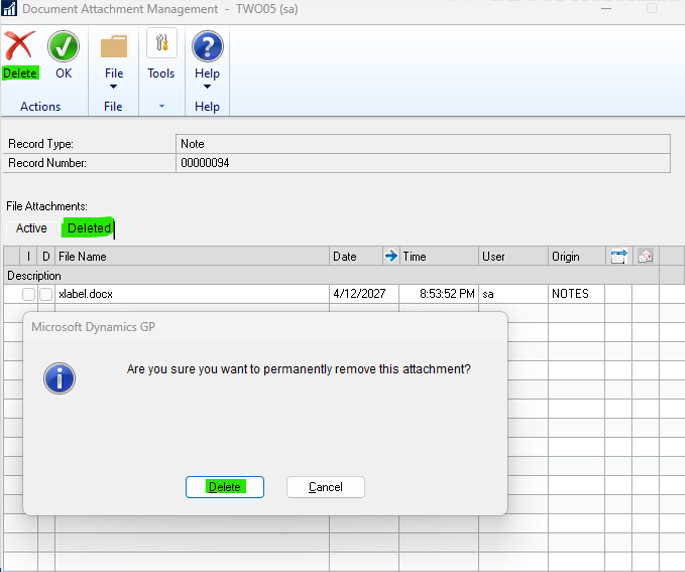
Continue to check back to the Microsoft Dynamics GP October 2023 – Feature Blog Series to review upcoming blog posts related to our new features and other helpful resource links.
For detailed documentation on all the features: Microsoft Dynamics GP Detailed Documentation
By CAL Business Solutions, Connecticut Microsoft Dynamics GP / 365 BC & Acumatica Partner, www.calszone.com
Read the original post at: https://community.dynamics.com/blogs/post/?postid=4e6ba0e5-c67d-ee11-a81c-6045bdb9e0af
















