The Microsoft Dynamics GP October 2023 release now allows you to create an App Registration in Azure that uses the Single tenant option in addition to the multi-tenant option we previously required.
There are more security-minded customers that require the multi-tenant authentication option in the Azure App Registration. Prior to 18.6 release, if you select the single-tenant option, the Modern Auth window in Dynamics GP will give “Unknown error”.
The main difference between Single and Multi-tenant is what the authentication URL looks like. If it contains /common it is going to use multi-tenant. In order to use single tenant, it has to also include the Tenant ID.
This option in the app registration is something you can pick when you’re first setting it up, or alternatively in the Authentication settings page in an existing app registration:
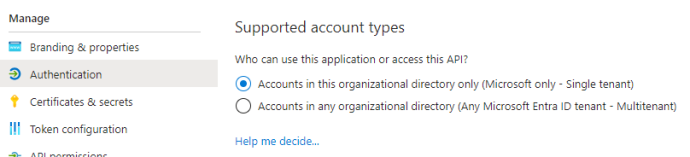
To accommodate this ability a new field, Tenant ID (Optional), has been added to the Company E-mail Setup (Microsoft Dynamics GP > Tools > Setup > Company > E-mail Settings) window:
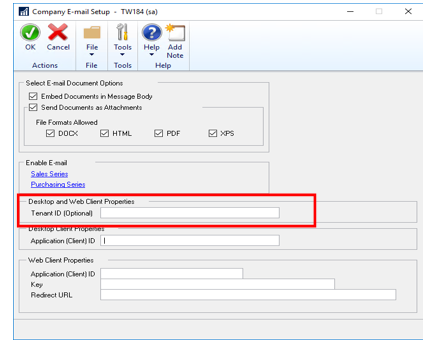
For detailed documentation on all the features: Microsoft Dynamics GP Detailed Documentation
By CAL Business Solutions, Connecticut Microsoft Dynamics GP / 365 BC & Acumatica Partner, www.calszone.com
Read the original post at: https://community.dynamics.com/blogs/post/?postid=18194a5d-4b7f-ee11-a81c-6045bdbe566c
















