This is the first of many blog articles to help you sail smoothly through Year-end. Form changes have been a popular question over the years, so we moved this article up so you can get the information more quickly on just what the form changes are for this year.We hope this blog will help you to get ready for the 2023 year-end and answer all your questions about upcoming form changes. Enjoy!
What changes can I expect for 1099 forms for the 2023 year?
- The 1099 form itself did not change this year, but the 1096 form (summary of your 1099’s) did change.
- Did you know that you can now print ALL the 1099 forms WITH LINES?!! No need to buy preprinted 1099 forms any longer. This is all included in the 18.6 release and year end update.
Microsoft Dynamics GP October 2023 – ALL Payables 1099 forms print with LINES and BOXES!! - For the 2023 year, it is imperative you file electronically. The Taxpayer First Act mandates electronic filing of IRS forms including W-2s
Beginning in 2022, if you send 100 or more W-2s / 1099’s you must send them electronically. In 2023 that limit is lowered to 10!!!!
The IRS is pushing for a business to file electronically, W-2, 1099, etc. Dynamics GP does not file Payables 1099’s electronically.
Review this blog to help you prepare for 2023 year-end and electronic filing!
Microsoft Dynamics GP: 1099 Changes to expect -Get ready for Year-end 2023!!
IMPORTANT NOTE: If you had any alignment issues last year, please make sure that you do not have Security set to a modified form still !!!!
What should I be aware of for ‘new features’ this year in Dynamics GP?
1. Similar to last year the user needs to enter the 1099 YEAR in the Print 1099 window in Dynamics GP as highlighted below. The system will then print the specified year on all the printed forms (1099-INT, 1099-DIV, 1099-MISC and 1099-NEC).
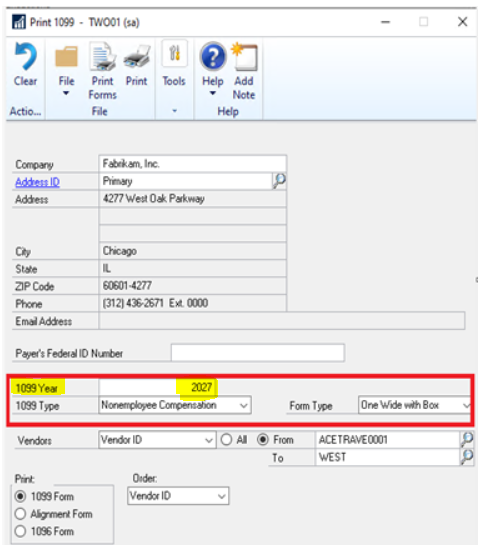
2. Direct feedback from 1099 session @ GPUG Summit 2023 in October, it would be nice if when you create a 1099-MISC vendor the box does NOT default to Box 8 Substitute Payments. Your wish is my command master! Once you install the 2023 year-end update, it will now default to Box 3 – Other Income.
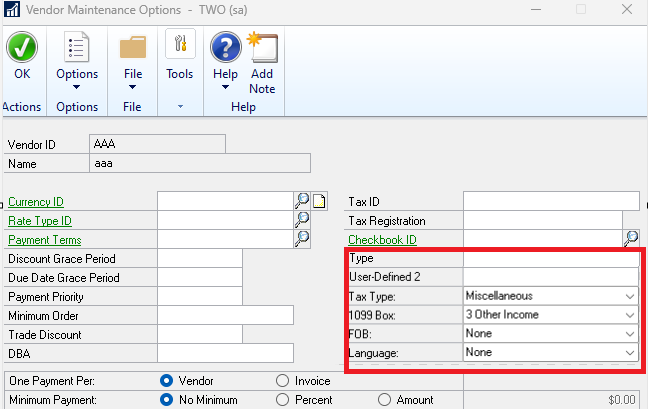
1096 SUMMARY FORM: 2023 Form 1096 (irs.gov)
The Year printed on the form has been updated to 2023.
Checkboxes rearranged.
Added blank box after 1099-CAP on first row.
1099-LS moved to start of second row.
5498-SA moved to new third row.
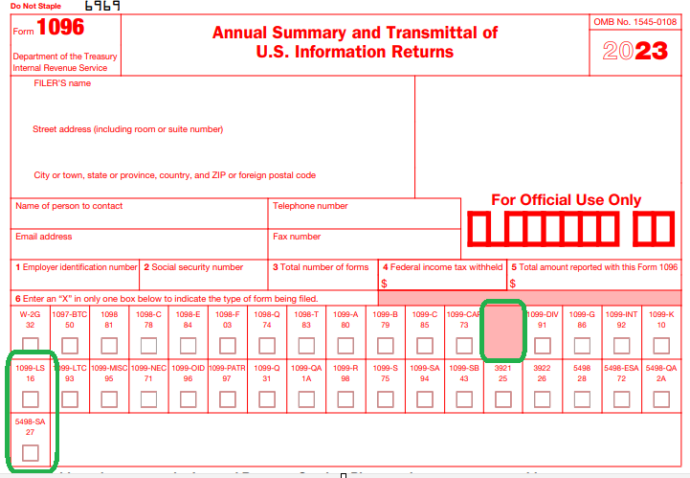
Make sure to check out Microsoft’s full FAQ’s for Payables Changes
*Important Note: As Year-End progresses any new issues or updates found will be updated on this blog with additional FAQs or Notes, etc. (if applicable).
————————
ADDITIONAL RESOURCES:
- Microsoft Dynamics Payables Documentation
- Tax Forms – 800-432-1281 (these are the only preprinted 1099 forms tested to be compatible with Microsoft Dynamics GP
Be sure to refer to the 2023 Year-End Blog Schedule to review current and upcoming blog posts and other helpful resource links related to Year-End Closing for Dynamics GP.
CAL is here to assist our Dynamics GP customers with their year-end update/closing so please don’t hesitate to contact CAL Support at Support@calszone.com to schedule a time with one of our consultants so your year-end goes smoothly.
By CAL Business Solutions, Connecticut Microsoft Dynamics GP / 365 BC & Acumatica Partner, www.calszone.com
Read the original post at: https://community.dynamics.com/blogs/post/?postid=14f4d684-c784-ee11-a81c-6045bdbce4b8
















