
Around the Thanksgiving holiday I always find myself starting to think about year-end closing coming up. Here at CAL, one of the nice things about moving from Microsoft Dynamics GP to Acumatica was the ease of year-end. What used to be a day-long, painstaking process, has gone to a few simple clicks. Let’s look at an overview of how each of these systems handles year-end closing. Year-End Close: Acumatica vs. Business Central vs. Dynamics GP
Acumatica, Business Central, and Dynamics GP are all robust enterprise resource planning (ERP) systems. But, when it comes to closing fiscal years, Business Central and Acumatica have a faster and more streamlined process compared to Dynamics GP. See for yourself:
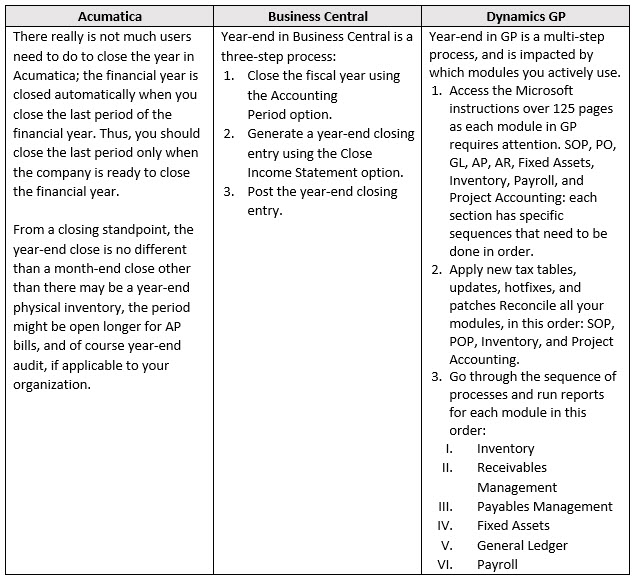
No matter which system you use, here are some helpful tips on how to optimize your financial close process:
- Start early and create a timeline for completing each step.
- Make a backup or take a snapshot before you start the process!
- Ensure that all data is accurate and reconciled.
- Perform thorough testing and verification before closing the year.
- Communicate with your team and make sure everyone is aware of their responsibilities.
- Take advantage of the advanced financial reporting tools to gain greater insights into your business’s financial performance.
- If you are a Dynamics GP customer, we have a page dedicated to GP Year-End Close Resources to help with the closing process, as well as links to Dynamics GP Year End updates.
Closing out your fiscal year is a critical process that requires accuracy and attention to detail. We are always here to support our customers to make sure their closing goes smoothly, if you need assistance please Contact us and we can help you close the year and answer any questions you might have.
By CAL Business Solutions, Connecticut Microsoft Dynamics GP / 365 BC & Acumatica Partner, www.calszone.com
















