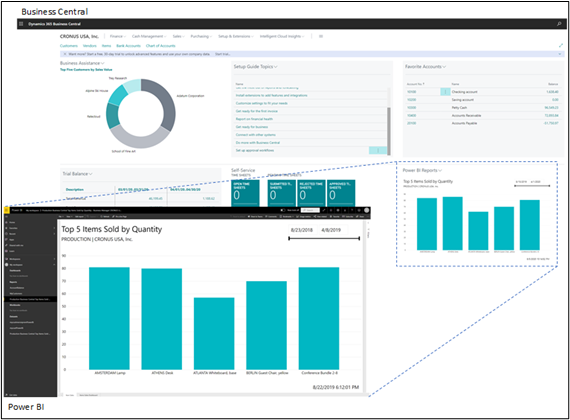Having access to real-time insights, like up-to-the-minute stock levels, customer purchasing trends, P&L statements, and project performance can make a difference between success and failure. Cloud ERP solutions that provide these real-time insights can help you fully understand your customers’ needs (what to stock), optimize your operations (when to replenish), and innovate your products and services (what else to suggest to buyers). But did you know that Business Central can help you leverage real-time insights to make better decisions?
Here are some of the insights integrated with Microsoft Dynamics 365 Business Central.
Business Insights
Business Central provides you with actionable insights into your business performance, trends, and opportunities. You can access these insights from your role center, where you can see relevant facts, charts, and KPIs (key performance indicators) that are tailored to your role and preferences. You can also drill down into the details, filter the data, and export it to Excel or Power BI (Business Intelligence) for further analysis. Business Central includes 47 roles to choose from and allows you to easily create new ones!
Business Central also uses artificial intelligence (AI) to find interesting and useful insights from your data, such as sales forecasts, cash flow predictions, inventory recommendations, and more. These insights can help you plan ahead, optimize your resources, and take action on time.
Customer Insights
Customers’ attention spans are shorter than ever, and you’re only as good as your last successful transaction. That makes having a system that serves up insights imperative for success. Business Central integrates with Dynamics 365 Customer Insights, a customer data platform (CDP) that helps you unify and enrich your customer data from multiple sources, such as transactions, behaviors, and demographics. With Customer Insights, you can create a 360-degree view of your customers, segment them based on their attributes and preferences, and engage them with personalized and relevant offers and experiences. You can also use Customer Insights to get real-time digital analytics, such as web and app usage, conversions, and retention. These analytics can help you measure and improve your customer satisfaction, loyalty, and lifetime value. Keep them happy, and they will keep you as a vendor.
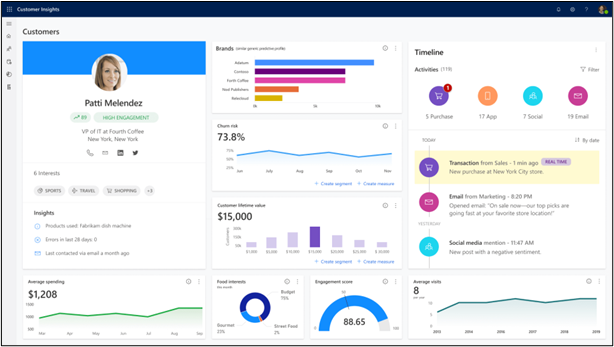
Application Insights
Business Central also integrates with Azure Application Insights, a service that helps you monitor and troubleshoot your applications and services. With Application Insights, you can collect and analyze telemetry data from your Business Central environment, such as performance, availability, errors, and usage. You can also set up alerts and dashboards to track the health and performance of your applications and services. While it may not sound very sexy, having clean, secure data that runs smoothly can NOT be over-rated! Application Insights can help you identify and resolve issues, optimize your performance, and ensure your reliability and scalability. And it just might make your IT team a bit happier.
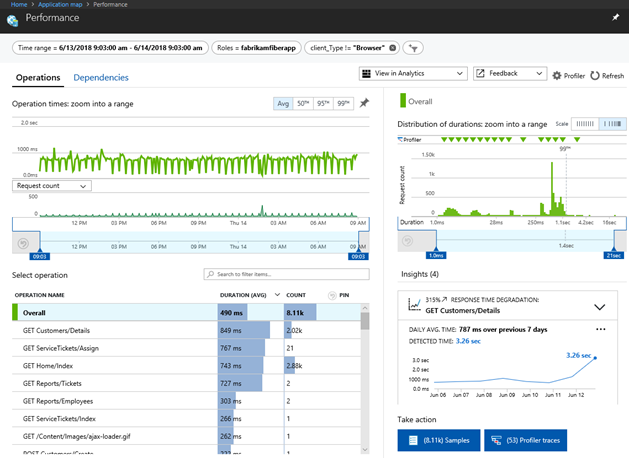
Intelligent Cloud Insights
Business Central online provides an Intelligent Cloud Insights page that shows four key points of interest: Cash availability, Sales profitability, Net income, and Inventory value. Next to the KPI charts, you get insights into potential areas of concern, including overdue payments. Choose each insight to drill into the data. The page also connects to Power BI for even more value.
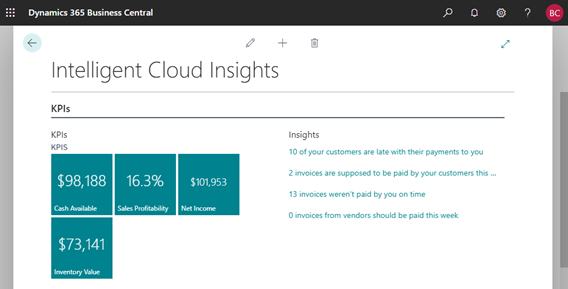
Power BI
Business Central allows you to retrieve your data and build dashboards and reports based on that data using Power BI, a data visualization system from Microsoft. You can customize your views and reports using features such as filters, sorting, and grouping, and export them to Excel or PDF. Power BI provides a flexible alternative to reports built natively in Business Central, giving you even more options to analyze and interpret your data.
AI-powered experiences
Business Central leverages artificial intelligence and machine learning to provide users with smart suggestions and insights that can help them work more efficiently and effectively.
For example, you can use Copilot, an AI-powered assistant, to automate repetitive tasks, such as data entry, document creation, and report generation, using natural language technology. You can also use Sales and Inventory Forecasting to predict future sales and inventory levels, based on historical data and trends, and to optimize your inventory management. My favorite thing so far is being able to automate the creation and delivery of scheduled reports. I don’t have to remember to do this every week, month and quarter. I just set them up once, and they show up.
Reporting and data analysis enhancements
Business Central provides an improved reporting and dashboard system that makes it easier to find and run the reports you need, and to analyze your data. You can access a catalog of all the available reports in Business Central, and filter, search, and preview them before running them. You can also specify the parameters for the reports you run, such as date ranges, filters, and sorting options, and save them for future use.
Service Management
Keep your service costs low using the native Service Management tools in Business Central. Schedule service calls, set up service orders, track repair parts and supplies, assign service personnel based on skill and availability, and provide service estimates and service invoices with ease. With the service tools in Business Central, businesses find they can generate better service contract agreements and opportunities to lower costs through preventive maintenance. Just as importantly, they can monitor service expenses closely, lower costs, and focus on specific R&D to eliminate those product weaknesses in the future.
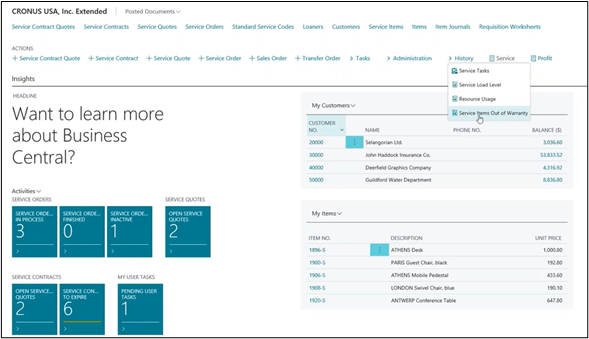
As you can see, Business Central can leverage real-time insights from your data to make smarter and faster decisions, improve your processes, and delight your customers. If you want to learn more about how Business Central can help you grow your business, contact us today. We at CAL Business Solutions, a certified Microsoft partner, can help you implement, customize, and support Business Central for your specific needs and goals.
Download Microsoft Dynamics 365 Business Central Capability Guide and get an overview about detailed description of the functionality included in Microsoft Dynamics 365 BC.
By CAL Business Solutions Inc., Connecticut Acumatica & Microsoft Dynamics GP / 365 BC Partner, www.calszone.com