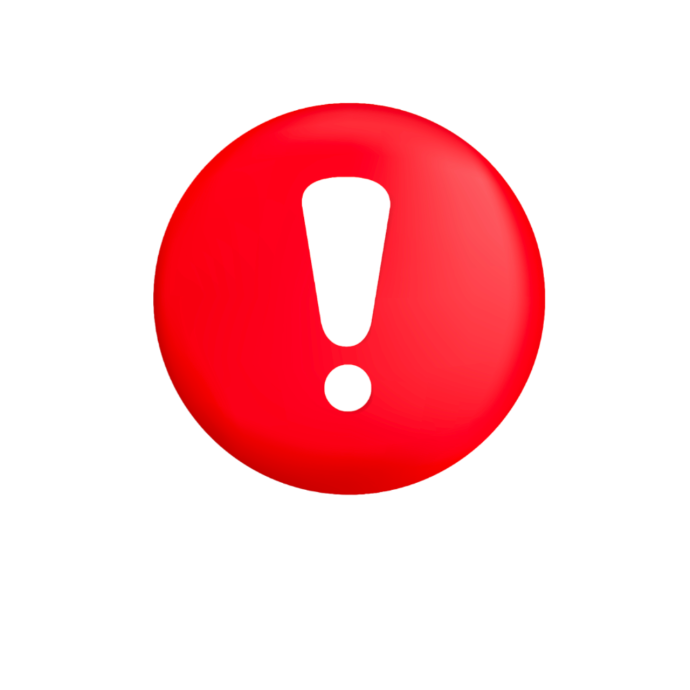 Many of our Dynamics GP customers who have been using the functionality for emailing documents from within Microsoft Dynamics GP may have noticed you are running into issues. With Dynamics GP emailing issue what we have noticed lately is the advent of a security protocol called TLS 1.2. This change in Microsoft Windows Operating systems can cause Emailing to break. We have seen it most often with users of the MS Office 365 product. With newer versions of Microsoft Dynamics GP, you can avoid this issue with a little bit of setup from your Office 365 Administrator. The link below includes information re: troubleshooting email issues and towards the bottom of that page, you will see a discussion of MFA (Multi-Factor Authentication). The setup described there will allow you to continue to use Office 365 Emailing with or without two factor authentication.
Many of our Dynamics GP customers who have been using the functionality for emailing documents from within Microsoft Dynamics GP may have noticed you are running into issues. With Dynamics GP emailing issue what we have noticed lately is the advent of a security protocol called TLS 1.2. This change in Microsoft Windows Operating systems can cause Emailing to break. We have seen it most often with users of the MS Office 365 product. With newer versions of Microsoft Dynamics GP, you can avoid this issue with a little bit of setup from your Office 365 Administrator. The link below includes information re: troubleshooting email issues and towards the bottom of that page, you will see a discussion of MFA (Multi-Factor Authentication). The setup described there will allow you to continue to use Office 365 Emailing with or without two factor authentication.
Microsoft Dynamics GP Emailing Issue Troubleshooting Guide: https://learn.microsoft.com/en-us/dynamics-gp/installation/email-troubleshooting-guide.
If you are a Dynamics GP customer of CAL’s, please make sure to contact support for assistance if you run into these issues.
If CAL is not currently your Dynamics GP partner but you are looking for a new partner for support, contact us and we can schedule a call to learn more about your company.
By CAL Business Solutions Inc., Connecticut Acumatica & Microsoft Dynamics GP / 365 BC Partner, www.calszone.com
















