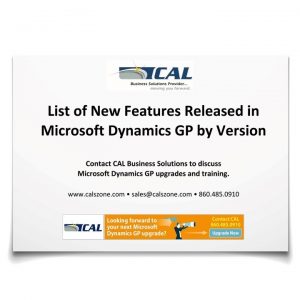Review our quick reference guide to new features in Dynamics GP since 2013. Included are required tax updates as well as and other features based on feedback received from market research and customers.
Some of the new features in the chart below are optional and can be purchased through CAL Business Solutions, your local Microsoft partner.
Note: If you have a current license for a module and have an active enhancement program, you will automatically receive any enhancements contained in that module.
| GP 2013 | GP 2015 | GP 2016 | GP 2018 | GP in 2019 | GP in 2020 | GP in 2021 | GP in 2022 |
| Copy & Paste to GL | Service Based Architecture | Web Client enhancements | Login remembered when working in System Manager | Support SQL 2019 | Schedule Check Links | Update Account Descriptions using Mass Modify | Summary Display in Bank Reconciliation for EFT |
| Roll Down Account Segment Description | Identity Management | Ability to scan multiple pages | Comprehensive document attachment | Support Windows Server 2019 | Multi-Factor Authentication | Summary Post Accounts Receivables Cash Receipt through Bank Reconciliation | Account Category & Segment Look up Option |
| Reverse Fiscal Year | SmartList Designer- Refreshable Excel Reports | Word templates for batch approval workflow | Additional sorting options added | Support Office 2019 | TLS 1.2 | Scroll Through Account Segments | Add Batch Number & Source to Navigation List |
| Reprint Outstanding Transactions Report | Navigation Integration for Management Reporter | Workflow condition management | Unique passwords can be entered for individual SmartList favorites | SmartList add Date options | Save per user column layouts on Home Page | Payables 1099 Default to Single Feed | Checkbook Register and Balance Inquiry revitalized |
| Default Sort order for Payables Checks | Copy Home Page Settings | Workflow reassignment notifications | Hide Business Analyzer in Navigation Lists for all Users (R2) | Sort Companies in User Access | Disable print dialog when printing to word | Payables 1096 form print email address | Payables 1099-NEC form prints with lines and boxes |
| Payables Transaction Document Attach | Management Reporter Integration Options | Configurable OData Service points added | Increase GP Password Maximum Length (R2) | Search option in User Access | Enable Self Service user type access to User Preference | Default Inquiry Sort Options (AP, AR, BR) | Print Cash Receipts and email |
| Default Asset ID from Fixed Asset Class | Workflow – Payables Transaction Approval (R2) | OData Service deployment enhancements | Password Expiration Notification (R2) | Filter Inactive Users in User Access Setup | Bulk Edit SmartList Columns | Update Project and Contract Numbers | Credit Card Payment post in Summary to Bank Reconciliation |
| Integrate Multi-currency Revaluation with AA | Workflow – Document Attachment (R2) | Indicate the name of person editing a batch in the message Batch is being edited by another user (R2) | Mass Inactive / Reactive Master Records from Navigation Lists (R2) | More than 32 Report Options in Report Group | Additional User Defined fields in General Ledger Transaction Entry | Save Filter Settings for All-In-One | Reprint Bank Reconciliation Posting Journal Options |
| Display Checkbook ID on Cash Receipts Inquiry | Date effective tax rates (R2) | Budget import exception report | Intelligent Edge added to homepage (R2) | Long Description for Payables Transaction Entry | Import Credit Card Transactions | Use GOTO from SOP Inquiry to SOP Trx Entry | Add Date Range to the Bank Transaction History Report |
| Customer Combiner & Modifier | Enable Email on All Purchase Orders and Sales orders (R2) | Scotia Bank EFT format added as a default EFT file format | Print a single statement from Customer Maintenance | Expand Display for Fiscal Period Setup | Automate Financial Full Reconcile | Safepay-employee from check | Inactivate Vendor Address Record |
| Vendor Combiner & Modifier | Reporting Enhancements – Display Debits before Credits (R2) | Analytical Accounting user access settings | One payment per invoice set or one payment per-vendor | Display User who posted for Journal Entry Inquiry | Match Excel copy and paste decimal places to Currency Setup | Mask Employee Social Security Number on W2 | Auto posting to General Ledger from Payables when you use Transaction Level Posting |
| Payables Void Enhancements | Reporting Enhancements – Default SmartList Visibility (R2) | Payables batch credit card payment option | Save select payment settings | Add Class ID to Fixed Assets Transfer | Form 1099 NEC now supported | Copy and Paste Payroll Transactions from Excel | Print and email Purchase Order Processing Documents at the same time |
| Reconcile Checkbook without Marking Transaction | Reporting Enhancements – Workflow SmartList Designer Create View Approval (R2) | Edit attachments that flow to transactions | Copy user access across dimensions in Analytical Accounting | Document Attach available in Bank Reconciliation | 1099 MISC Form Updates | Saving Payroll Batch default in Transaction Entry | Workflow Option for No Approval Needed |
| AA Finance Charge Assessment | Self Service User Type (R2) | Deposit cash receipts batches automatically | Payables checks windows renamed to reflect alternate payment options | Visual Cue for EFT Vendor on Edit Payment Batch | DBA field for Vendors | Auto Post Workflow for complete end to end process | Complete automation of Workflow posting through email approval |
| AA and Sales Order deposits | General Ledger Batch Workflow | Distribution Line Display opens expanded (R2) | Exclude items on the HITB Report with zero quantity or value (R2) | Show Check Number in Apply Sales Doc Window | Removed fully applied Multicurrency documents from PM HATB | Workflow maintenance Remove Carbon Copy | Enable View Workflow History on Reversing Journal Entries |
| Assign Item to Multiple Sites | Payables Batch Workflow | Credit Limit Warning Calculation for unposted Credit Documents (R2) | Transaction level post through GL in several windows (R2) | Payroll option to Not include Additional Withholding | Export/Import stock counts to Excel | Workflow Approver Count | Add time option to Scheduled Check Links |
| Purchase Requisitions | Vendor Approval Workflow | POP to FA Link to Include Taxes (R2) | Monthly and Bi-Monthly Recurring Batches (R2) | Payables Integration to Payroll Enhancement | Human Resource Social Security Number mask | Intelligent Cloud Insights Removed | Modern Authentication in Web Client |
| Purchase Requisition Workflow | Receivables Batch Workflow | Link credit card invoices to original invoices (R2) | Prevent Duplicate Check Numbers (R2) | Deduction/Benefit Quick Assignment functionality | Maximum print output screen | ||
| Purchase Order Workflow | Payables Warning when open Purchase Order | Add Bank Rec history table and do transaction history removal (R2) | Purchase order generation list opens with newest POs | Exclude Inactive Records for HR benefit and Deduction lookups | Copy/Paste Purchasing transactions from Excel | ||
| Prepayment Additions | Payment Terms Enhancements | Save Fixed Asset ID with suffix (R2) | PO information displayed for requisition originator | Employment History reason for change for all dates | |||
| Encumbrance SSRS Reports | Fixes Assets Year End Close Report | SafePay file displays Check Name from the Check (R2) | Print purchase requisition | Payroll Reprint Pay statements by Audit Code | |||
| Project Time | Edit E-mail for historical Statements and Payables Remittance | All-in-one document view for sales and inventory transactions | Display Hold status in the sales transaction entry | User Security Workflow | |||
| Project Time Workflow | Analytical Accounting Transaction Lists (R2) | Prepay purchase order total | Print Invoice in Functional Currency from SOP Navigation List (R2) | User Workflow | |||
| Employee Time Management | Combine General Ledger Inquiry (R2) | Display Tax Percent for Historical Transactions (R2) | SmartList: Deposits for Sales Trx that have not been posted (R2) | Security Roles Workflow | |||
| Applicant E-mail Address | Edit Email for Historical documents-Sales and Purchasing | Cancel PO when linked to a Requisition (R2) | Print and email sales Document at the same time (R2) | Security Tasks Workflow | |||
| Payroll Inquiry Check Date Sort | Payables warn when open Purchase Order | Inactive pay codes lookup option | Additional Sort Options in SOP Item Inquiry (R2) | Export and Import Workflows | |||
| Time on Behalf of | Payment Terms Enhancements | Enhanced Payroll posting accounts setup | eMail Customer Statements from Customer Maintenance (R2) | Change Approver for active Workflow Task | |||
| Timecard Workflow | Invoicing on Web Client | Track History on Termination / Rehire Dates (R2) | Customer / Combiner Retain Ship to Address name (R2) | Vendor Approval Enhancements | |||
| Business Analyzer R6 HTML 5/JS Companion Application Service | Purchasing All -in-One view (R2) | Allow payroll user to print using self-service W2 report (R2) | Allow partial purchase in PO that was made from a Purchase Requisition (R2) | Copy Report Option | |||
| Excel Content | Automatically Deposit Cash Receipts (R2) | Import and export SmartLists from SmartList Designer | Add Vendor Document Number to the Purchasing All-In-One View (R2) | Filter Item Stock Inquiry by Date | |||
| Business Analyzer WP8 Release | Sales Visual Customer over Credit limit function (R2) | Export numbers to Excel, formatted as numbers | Don t Display inactive checkbooks in Lookups (R2) | Exclude Inactive Items on Item Price List | |||
| SmartList Designer 2.0 | Historical Received Not Invoiced Report (R2) | Power BI reports can be added to home pages | eMail PO from PO Entry Screen (R2) | Minimize transaction when Go To is selected for PO that exists | |||
| SmartList UI Enhancements | Employee Self Service: | Create SmartList from Favorite using SmartList Designer | Computer Check Batch: Check ID will default into the Payables Batch Window (R2) | Save setting for Display new PO per user | |||
| Encumbrance Summary SSRS Report | Employee Profile | SmartList favorite protection (R2) | Roll down payroll setup options from setup to inactive records | Inactive field added to Item SmartList | |||
| Print or Email Word Forms | Employee Profile Workflow | SmartList Designer SmartLists available in Advanced Lookups (R2) | Turn off garnishment reports in posting setup | Display User ID in Item Master table | |||
| Dynamics GP Workspace | Manager Team Profile | Support secure connection to Management Reporter service (R2) | Change the department code in all data tables | Excel Paste in Web Client | |||
| Modules: Human Resources | Employee Paystubs | Power BI on Web Client Home page (R2) | Restrict inactive deduction and benefit codes in lookup windows | Make History Drop down default to most recent year | |||
| US Payroll | W4 | Web Client enhancements | Payroll Shared Maximum for Benefits and Deductions (R2) | ||||
| Returns Management | W4 Workflow | Project expenses- document attachments | FICA Totals on Payroll Check Register Report (R2) | ||||
| Contract Management | Employee Benefits | Project Accounting fields in Purchase Requisition Entry | Payroll Code Start and End Dates (R2) | ||||
| Inventory Bill of Materials | Direct Deposit | Add Unit Cost field in PTE Employee Expense window | SmartLists Created in Smart List Designer will appear in Favorites Navigation Lists ( R2) | ||||
| Excel Based Budgeting | Direct Deposit Workflow | Project Time Entry reports added | Letter Writing Assistant for SmartList into Web Client (R2) | ||||
| Field Level Security | Employee Skills and Training | PA Timesheet Status Report (R2) | Shortcut to SmartList added to web client | ||||
| ADP Integration | Employee Skills Workflow | PA Line Item Distributions added for all transaction entry windows in Project Accounting (R2) | Auto-complete included in web client | ||||
| Manufacturing | Manager Skills and Training | One-click navigation to SmartList from web client | |||||
| Project Series | HRP Workflow Pending Approval | Reminder Emails | |||||
| Fixed Assets Enhancements | Navigation List | Copy workflow step | |||||
| Service Call Management | Canadian Payroll on Web Client | Reporting for workflow | |||||
| Bank Activity Statements | Mask Employee Social Security Number on Reports (R2) | Additional fields available for Payables transaction workflow | |||||
| Payment Document Mgmt | Business Analyzer R7 Windows 8 iOS Android Management Reporter Content | Additional messages available for purchase order workflow | |||||
| Features: | Management Reporter Navigation Integration | Bank used for EFT added to vendor approval workflow | |||||
| Lync Integration | Refreshable Excel Reports Created from SmartList Designer | New workflows for new accounts, receiving s transactions and purchasing invoices | |||||
| Auto complete | Invoicing | ||||||
| Business Analyzer on Navigation Lists | Canadian Payroll | ||||||
| Keyboard shortcuts | Financial GL Batch Approval | ||||||
| Visual Studio Tools V1 | Purchasing Payables Batch Approval Vendor Approval | ||||||
| Same port for web site & runtime service | Sales Receivables Batch Approval | ||||||
| Purchasing Purchase Order Approval | Payroll Employee Skills Approval Direct Deposit Approval Employee Profile Approval W4 Approval | ||||||
| Payroll Timecard Approval | Project Expense Report Approval | ||||||
| Project Timesheet Approval | Employee Profile | ||||||
| Purchase Requisition | Paystubs | ||||||
| Payroll Timecard | W4 | ||||||
| Project Timesheet | Benefits | ||||||
| Home Page Parts | Direct Deposit | ||||||
| Simplified Navigation | Skills & Training | ||||||
| Project Expense |
Get more information at:
New Features in Microsoft Dynamics GP
How to Buy Microsoft Dynamics GP
Microsoft Dynamics GP Upgrade Resources